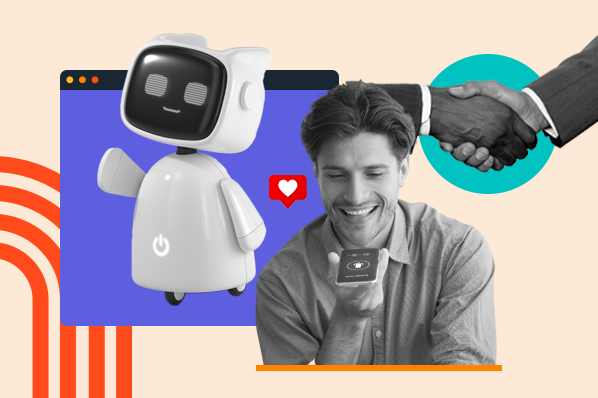Fast Company was right in 2018 when it predicted remote work would become a standard business function of the future. That future arrived quickly as 2020 presented an array of unexpected challenges that pressured business to adapt to an environment with new rules, regulations, and limitations.

Remote work is here to stay making the art of workplace communication a must-have soft skill for support agents. With remote reps relying on writing as their primary form of communication, how they write not only shapes their individual performance but your company culture and performance as well. Global Workplace Analytics reports that US businesses lose $75 billion yearly with poor customer service.
Enter artificial intelligence. Not intelligent, but nonsensical novel-writing robots that you can use to support customers and collaborate with coworkers. By coupling these bots with your success and service teams, you can standardize both your company's internal and external communication. According to findings from HubSpot's State of AI Report, 84% of customer service reps who use AI say it makes it easier for them to respond to tickets, and 64% say generative AI makes their correspondences more personalized.
Here are five ways that AI writing assistants help your team write better when it matters most.
4 Ways to Use AI Writing Assistants For Customer Service
1. Integrate AI as Your Personal Copyeditor.
If you're using Gmail, you're already benefiting from AI helping you with small tasks, like auto-completing words and sentences, and providing advanced search features for exploring your inbox.
If you support customers via chat or email, this type of tool can help you position your responses to customers effectively and clearly. AI writing assistants edit sentence structure, word choice, grammar, and tone, which saves both time and energy for your team. Reps don't have to spend time searching for the right words to use because the assistant suggests options for them, similar to the example below.
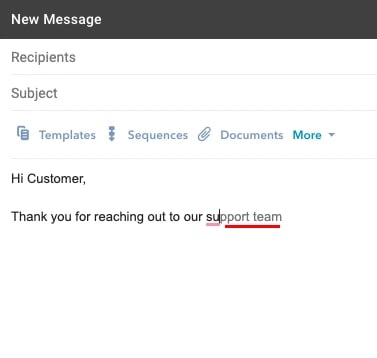
This is particularly handy when communicating via live chat, as customers expect a speedy and clear response every time they message your team.
2. Standardize Your Text-Based Responses.
Have you ever dragged your feet on a support case because of the writing? Not everyone is a natural writer, and some people would rather call a customer directly than type out a lengthy explanation. Sometimes, a direct call is the best step to take, but there will be situations where customers will request a text-based response in addition to or in place of a phone call.
AI writing assistants help employees focus on the most important aspect of writing — the original ideas — by managing the tedious phrasing for them. Reps only have to worry about the content of the message while the tool does the wording and positioning for them. Writing assistants can even encompass a company's content style guide, so the rep's response remains on-brand, consistent, and aligned with the organization's branding.
Data supports this point, too. According to HubSpot research, 95% of professionals using AI say it helps them spend less time on manual tasks, spend more time on the most important parts of their role (88%), the parts of their job they enjoy most (85%), and on the creative aspects of their role (83%).
3. Avoid Miscommunication With Customers and Coworkers.
Communication software like Slack and Zoom allows employees to chat internally, but sometimes thoughts and ideas don't always come across as intended when delivered through a text-based medium. Constructive criticism might sound too direct, a slightly sarcastic comment could come across as passive-aggressive, or innocent hedging phrases in an email can make you sound less confident. Now more than ever, companies need more control and insight into what their teams are writing because consumers are paying closer attention to your brand's voice and messaging.
No matter how good your intentions are, there's a lot of room for miscommunication when you're relying on keyboards to do all the talking. That's why AI writing assistants have natural language processing (NLP) to help teams avoid toxic language when using live chat or email. Think of it as moderation for your conversations, with AI offering reps suggestions for improvement before they hit “enter.”
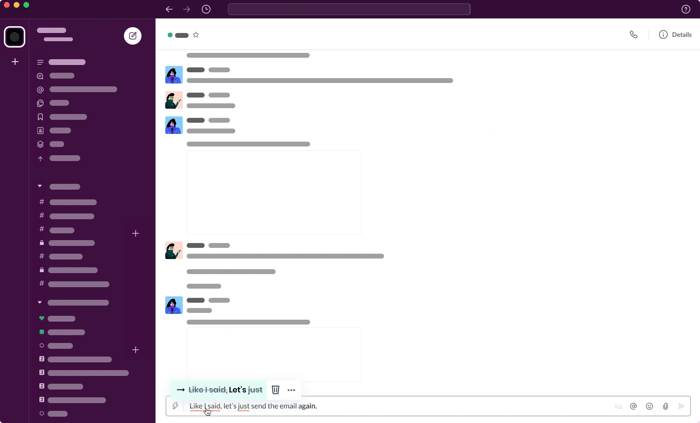
4. Write With an Equitable and Inclusive Perspective.
AI can also help ensure your writing is inclusive, open-minded, and not biased toward any group of people. For example, some software — like the one below — can identify racist, offensive, and insensitive language — including phrases you might not know are offensive like “grandfathered in” which refers to voting restrictions levied against African Americans in the late 1800s.
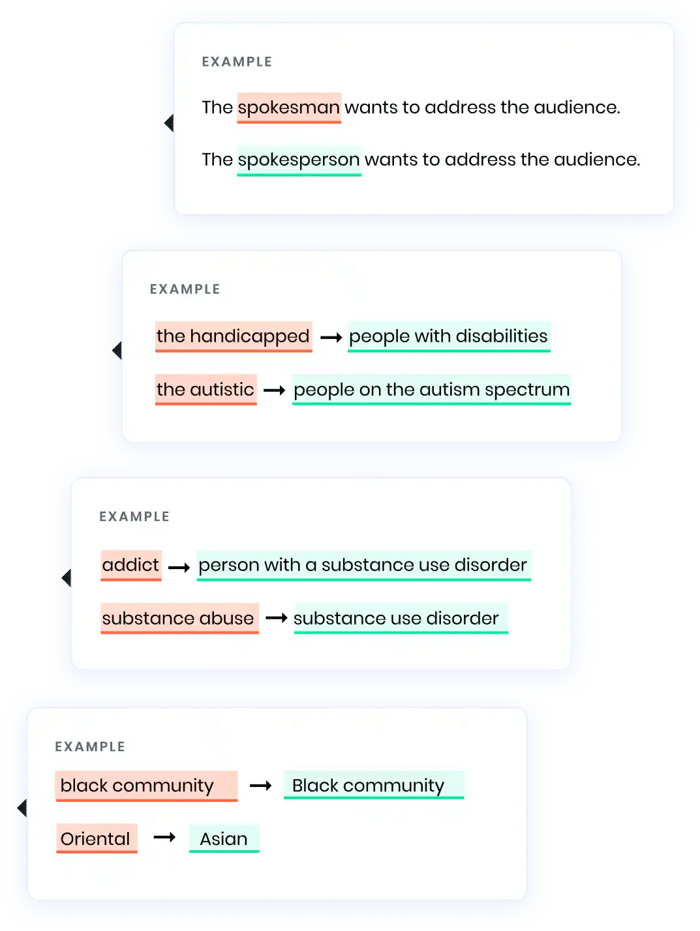
Not only are customers demanding that companies become anti-racist, but business leaders want to deliver on their promises to do better as well. With the help of AI, businesses can take meaningful steps towards eradicating offensive language that's weaved its way into the fabric of our culture.
For more positive ways to use AI, read about the future of customer service technology.


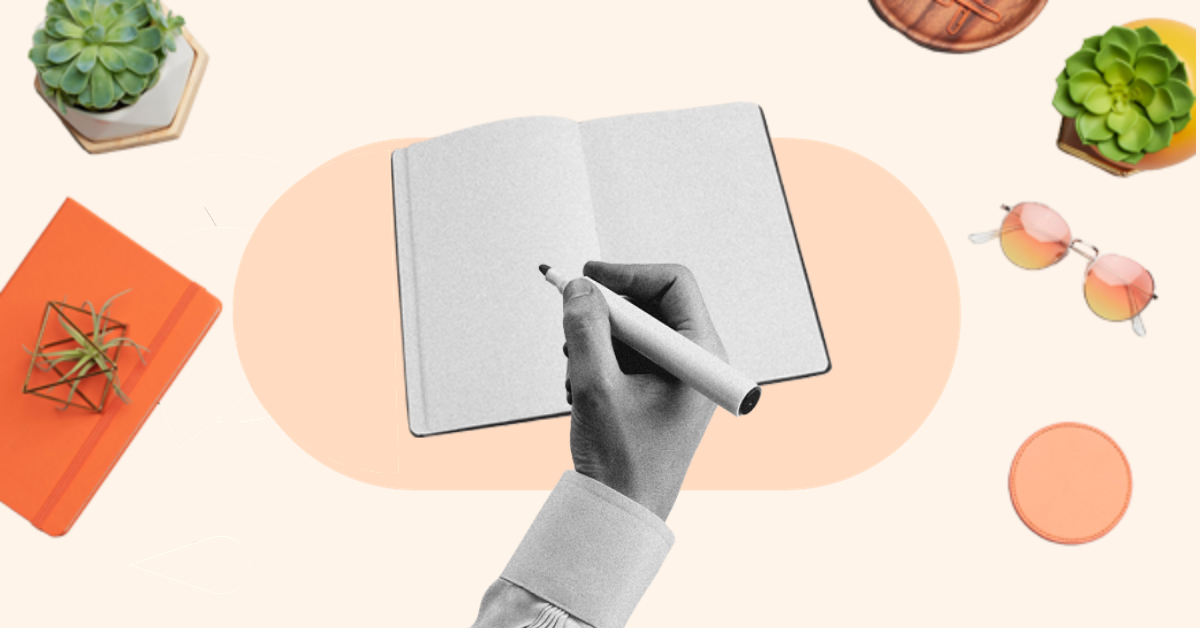

-2.png)