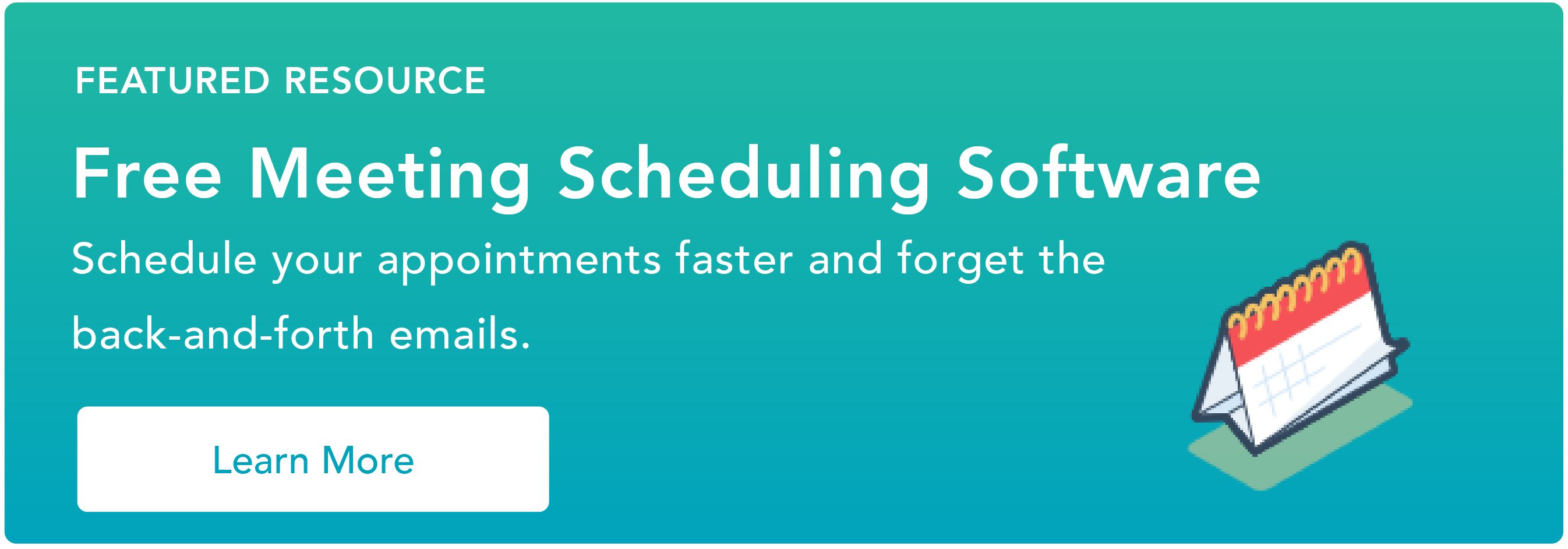Coordinating emails and appointment scheduling can be a long-suffering task without the proper app or software. Unnecessary email coordinating takes up a lot of time for little return, as only about 20% of emails that are sent get opened.

Tools like appointment scheduling apps and booking software help automate the process of scheduling meetings with potential and existing customers without relying on email replies to nail down a good time.
So, I set out to find the best appointment-scheduling apps and booking software in today’s tech market. Read more to hear about the pros and cons, pricing, and features of the software and apps I tried.
Table of Contents
Why use an appointment scheduling app?
Reducing your sales cycle length is the primary benefit of scheduling apps from an ROI perspective. But for your own peace of mind, they reduce administrative tasks that can be a burden to complete. Here are three characteristics of a great scheduling app that you’ll want to keep in mind:
- It should reduce the number of emails you send to schedule a meeting.
- It should sync with your calendar.
- It should send reminders for your appointments.
Scheduling apps speed up your sales process by allowing prospects to book meetings when it’s best for them. And it makes it easier for people to schedule time with you by eliminating unnecessary back-and-forth emails.
Plus, many of these tools sync directly with your calendar and send out meeting reminders automatically, so neither you nor your client miss a great opportunity.
Ready to see the best scheduling app for you? Below, we’ll discuss both free meeting scheduling apps and premium ones. Let’s get started.
Free Scheduling Apps
Here are the best scheduling apps with free options.
1. HubSpot Meetings Tool
Best for Small Businesses
.webp)
Get Started With HubSpot Meetings
Recommended for: Sales representatives, marketers, and customer support team scheduling.
Not recommended for: Businesses with limited client or customer contact.
I like that the HubSpot Meetings Tool is easy to use. It lets you sync your Google Calendar or Office 365 calendar, set your availability, and have prospects and customers book time with you.
Another cool feature I found is the ability to add form fields to your meeting page to capture contact information like name, phone number, email address, and more. You can send the meeting page as a link in an email or embedded on a website or landing page.
When they book time with you, this free tool blocks the time off on your online calendar and sends a confirmation email to the prospect or client who booked. This simplifies the scheduling process so you can book more meetings in less time.
Plus, it integrates directly with the CRM so you can keep track of your contacts and meetings. As prospects schedule meetings, HubSpot automatically creates records for new people.
Payment Integrations
- Stripe
- Square
Calendar Integrations
- Google Calendar
- Office 365
Features
- 1000+ integrations with business tools, including HubSpot CRM
- Personalized booking links
- Customizable meeting forms
- Automated meeting reminders and time zone detection
- Reporting dashboard
Pricing: Free, with paid plan options for payments, lead tracking, and more.
2. Calendly
Best for Ease of Use
.webp)
Recommended for: Professionals looking for streamlined scheduling.
Not recommended for: Teams with complex scheduling needs.
I have frequently used Calendly in the past, primarily for scheduling job interviews. What I appreciate about Calendly is that the free version still allows you to connect one calendar, book unlimited meetings, create a custom Calendly link, and send out automatic email notifications and reminders to invitees who book with you.
The paid version of Calendly provides multiple meeting types like one-on-one, round-robin, collective, and group meetings. It’s great for teams and provides team pages, metrics and reporting, and administrative features to manage bookings.
There are also plenty of Calendly alternatives you can try and test out depending on your use case.
Payment Integrations
- Stripe
- PayPal
Calendar Integrations
- Google Calendar
- Office 365
- Outlook
- iCloud
Features
- Intuitive interface for booking without back-and-forth emails
- Range of scheduling types
- Automatic email notifications and reminders
Pricing: Basic plans are free. Standard plans cost $10 per user a month. Teams plans cost $16 per user a month. Contact Calendly for enterprise pricing.
3. Calendar
Best for Executives
.webp)
Recommended for: Business teams and professionals.
Not recommended for: Advanced scheduling needs, like team availability management.
Calendar is an AI-enabled digital calendar, scheduling, and time management solution for individuals and teams. In my opinion, its best feature is its ability to mesh together your Google Calendar, iCal (Apple Calendar), and Outlook Calendar into one dashboard view that you can customize and share.
I like that the digital calendar syncs across my devices. It also offers a virtual assistant that can learn your schedule and begin taking over meeting planning, invitations, and scheduling changes.
The paid versions add meeting transcriptions and a wide range of analytics so you can see how you spend your time in meetings and with people. At the time that this article was written, Calendar was running a 50% off promotion which is reflected in the prices below.
Payment Integrations
- Stripe
Calendar Integrations
- Google Calendar
- Outlook
- Office 365
- iCloud
Features
- AI scheduling assistant
- Automatic time zone detection
- Confirmation and reminder notifications for appointments
- Meeting analytics
Pricing: Basic plans are free. Standard plans cost $10 a month. Pro plans cost $12 a month. Request a quote to get enterprise pricing.
4. Setmore
Best for Mobile Teams
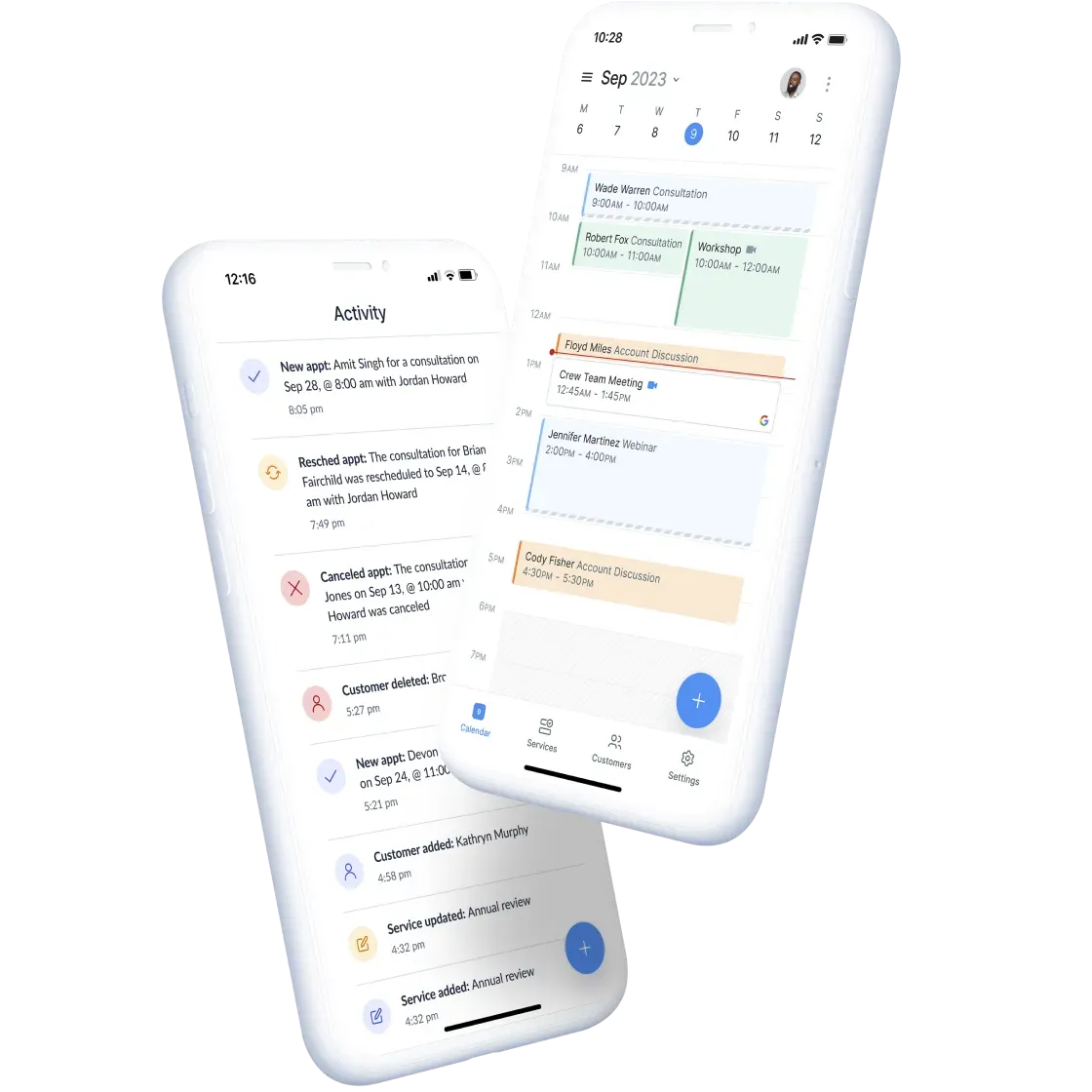
Recommended for: Services and small retail businesses
Not recommended for: Service businesses that need more customization and features for appointment scheduling.
Setmore is a free appointment scheduling and payments platform that allows you to create a public-facing booking page. I think it’s pretty useful because the free account supports up to 20 staff calendars and logins so your team can begin booking meetings. You can also send automatic appointment notifications to people who book time with you.
I like how simple the interface is, with minimalistic design. If you’re a larger business, Setmore will likely be too simple for you as it limits customization.
At the time that this article was written, Setmore was running a 50% off promotion, which is reflected in the prices below.
Payment Integrations
- Square
- Stripe
- PayPal
- Cash App
- Digital Wallet
Calendar Integrations
- Google Calendar
- Office 365
- Exchange
Features
- Mobile appointment scheduling app for iOS and Android
- Customizable booking pages
- Appointment reminders
- Social media integrations for Facebook and Instagram
Pricing: Free plans are available. Pro plans cost $5 per user a month. Team plans cost $5 per user per month. Contact the Setmore team for enterprise pricing.
5. Square Appointments
Best for Integrations
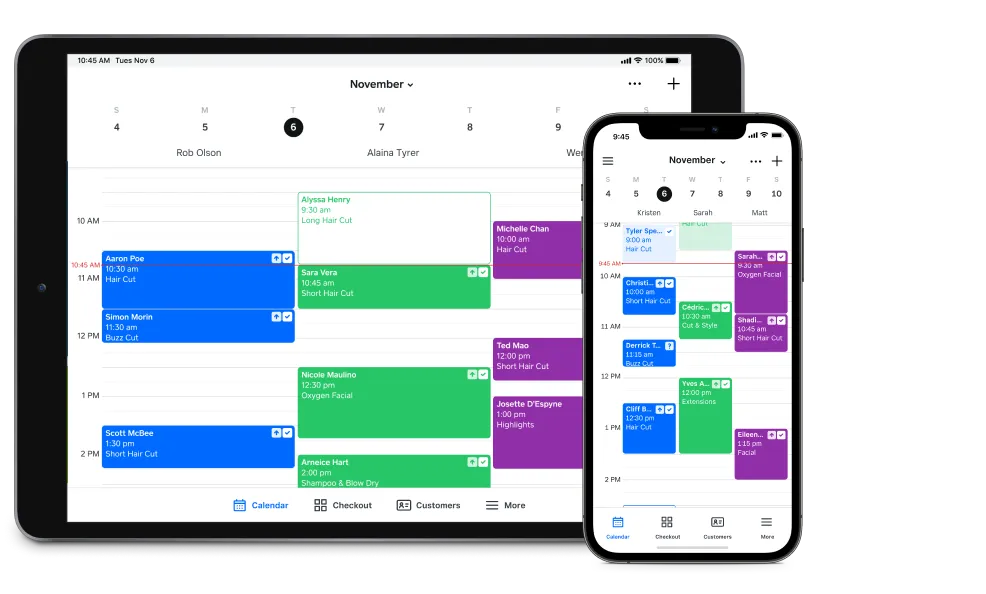
Recommended for: Service businesses who are looking for the best scheduling app for appointments and accepting payments.
Not recommended for: Enterprises with department-specific scheduling needs.
If you’re looking for a flexible booking and payment platform, Square Appointments is worth your consideration. Through Square Appointments, you can:
- Set up a free customer booking website.
- Activate automated text and email reminders.
- Charge cancellation fees for no-shows.
- Accept integrated payments from within one platform.
I like that the payment aspect of setting appointments is super easy with Square Appointments, especially if your organization already uses Square payment processing. I do, however, think it lacks when it comes to internal scheduling and mostly works as a customer-facing appointment scheduler.
Payment Integrations
- Square
- Apple Pay
- Google Pay
Calendar Integrations
- Google Calendar
Features
- 30+ integrations for ecommerce, accounting, forms, marketing, and team management
- Customizable email and SMS reminders
- Recurring appointments and appointment packages
Pricing: Free plans are available. Plus plans cost $29 a month per location. Request a custom quote for premium plans.
6. Appointlet
Best for Unlimited Appointments
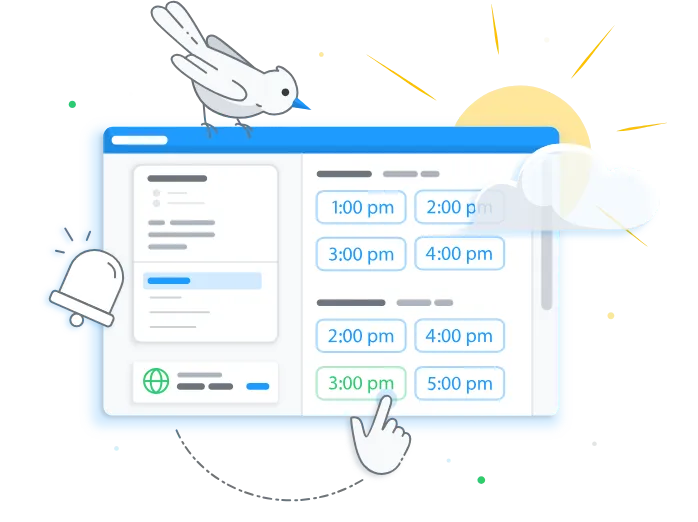
Recommended for: Teams who want simple and affordable appointment scheduling.
Not recommended for: Businesses looking for team scheduling or payment processing.
What I like about Appointlet is the sheer volume of appointments it can handle and simplify by making it easy to manage them. This appointment booking software allows salespeople to customize their availability, create booking pages, and send them to prospects and customers. The booking page can integrate into your website, landing pages, and emails.
While Appointlet does offer a paid pricing tier, the free version is free forever. This software is great for industries that are known for no-show appointments, with automatic reminders to ensure customers show up. Appointlet includes unlimited bookings, meeting types, and form fields.
Payment Integrations
- Stripe
- PayPal
Calendar Integrations
- Google Calendar
- Outlook
- Office 365
Features
- Easy URLs you can add to websites, email, and social media profiles
- Appointment types with custom durations and pricing
- Email and SMS appointment notifications
- Appointment metric tracking
Pricing: Free plans are available. Premium plans cost $8 a user per month. Contact Appointlet for enterprise pricing.
7. CalendarHero
Best for User-Friendly Scheduling
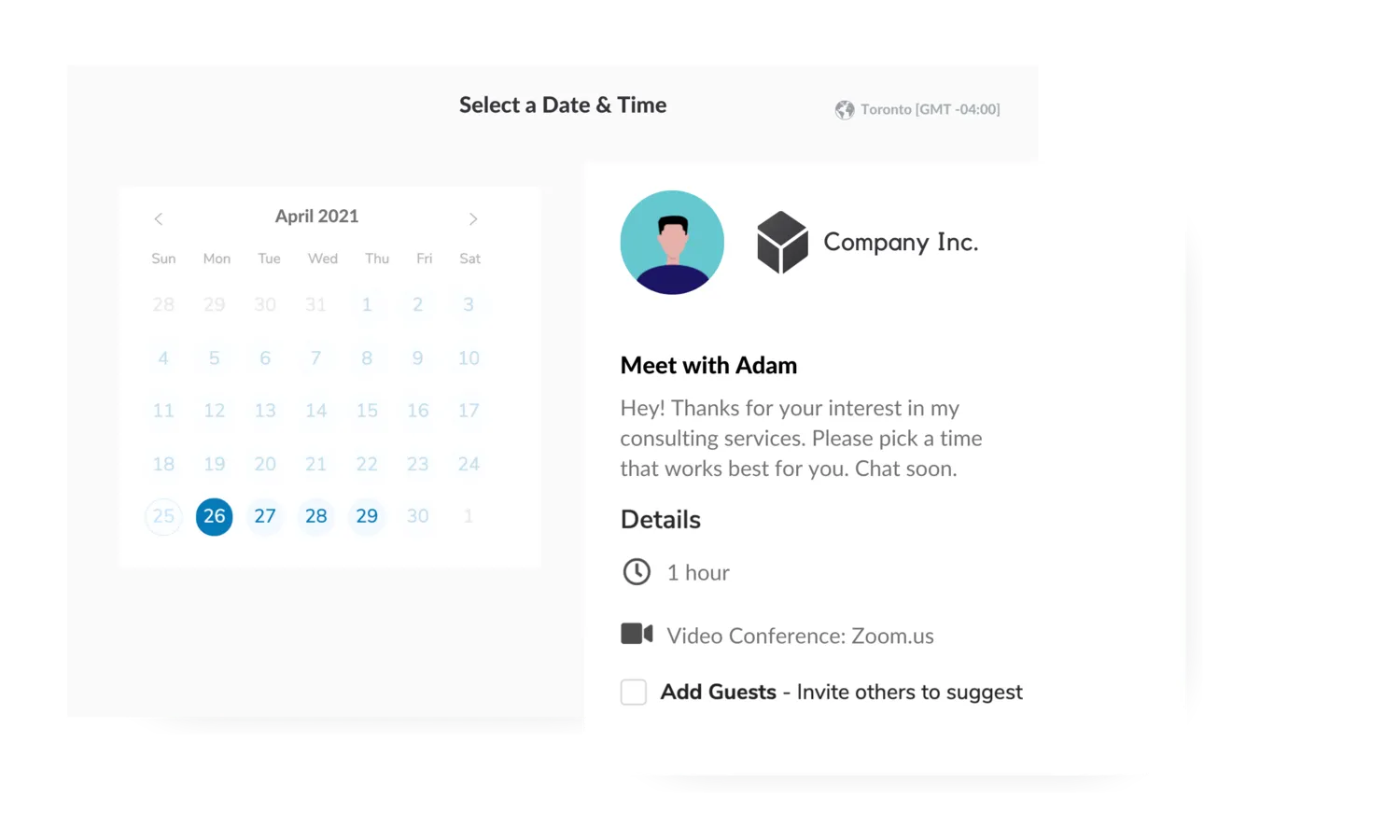
Recommended for: Busy professionals who want efficient scheduling while reducing email.
Not recommended for: Businesses looking for complex scheduling features.
CalendarHero offers all the common meeting scheduler features, such as scheduling links and internal group scheduling. But its advantage is the powerful connections it has with your tech stack. Its notification system and smart time settings for meeting buffers make sure that you never run late to another meeting.
I also appreciate CalendarHero’s attendee insights feature, making it easy to keep track of who’s who and what their credentials are.
Calendar Integrations
- Google Calendar
- Microsoft Outlook
- iCloud
Features
- AI-powered scheduling assistant for virtual and in-person meetings
- Automatic time zone detection
- Customizable branding
- Group meeting options
Pricing: Free plans are available. Pro plans cost $8 a month (Pro). Team plans cost $12 a user per month.
8. SimplyBook
Best for Payment Processing
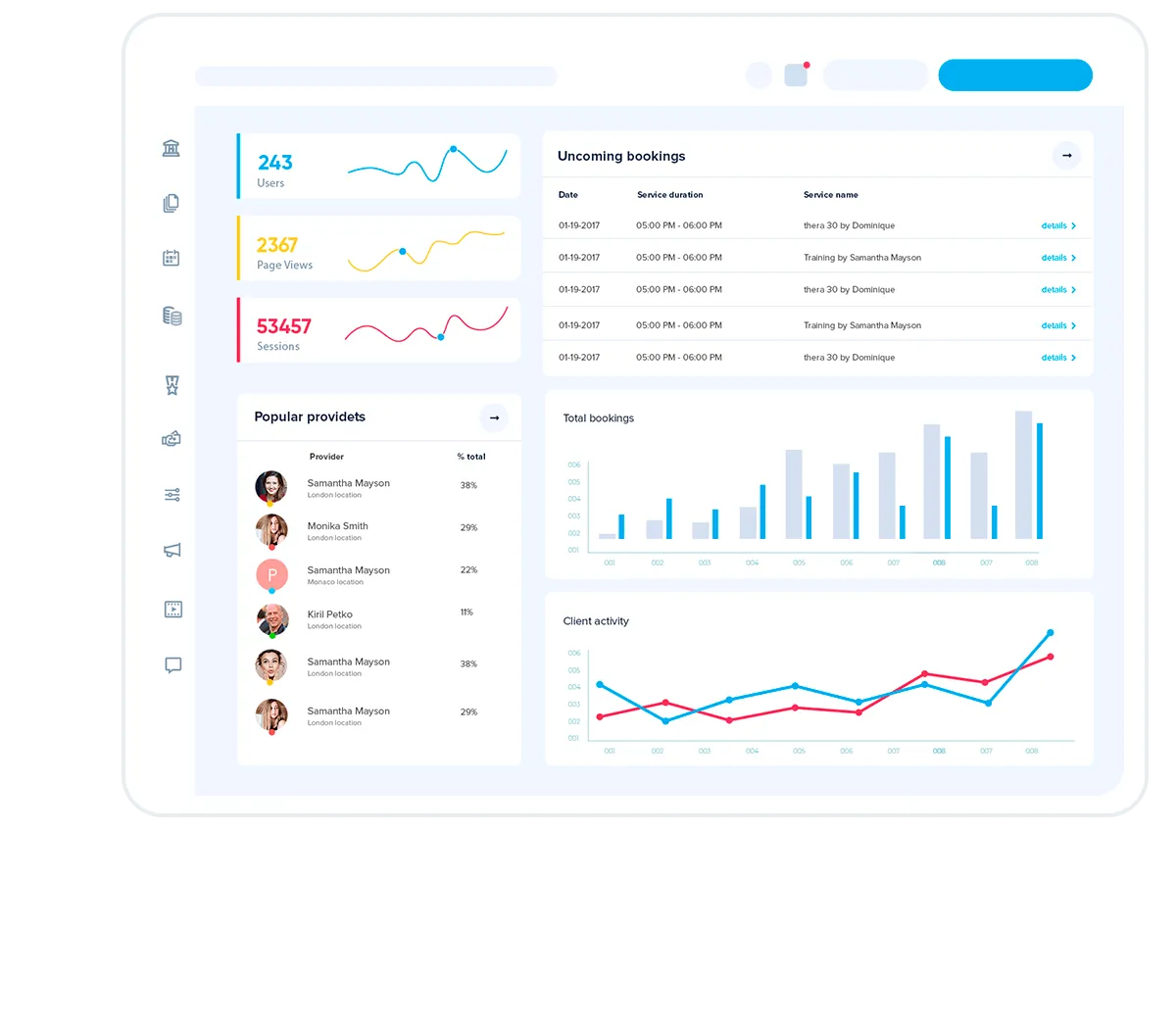
Recommended for: Small to medium-sized businesses scheduling appointments and accepting payments online.
Not recommended for: Businesses looking for limited scheduling features.
SimplyBook is an online scheduling system specifically designed for service-based companies. You can integrate SimplyBook with your existing website, or you can create a custom booking page within the platform.
In my opinion, one of their best features is their social media integration that allows you to accept bookings directly from Facebook and Instagram. This makes choosing SimplyBook an excellent choice for businesses that operate mostly off of social media.
Payment Integrations
- Stripe
- Square
- PayPal
- SimplyPay.me
- Blockchain
- 2Checkout
- Many international payment apps
Calendar Integrations
- Google Calendar
- Apple Calendar
- Outlook
Features
- Booking page widgets for scheduling from your website or blog
- Automatic email and SMS reminders
- Multi-language support
Pricing: Free plans are available. Basic plans cost $8.25 a month. Standard plans cost $24.90 a month. Premium plans cost $49.90 a month.
9. Appointment Booking Plugin by MotoPress
Best for Solopreneurs and Small Businesses
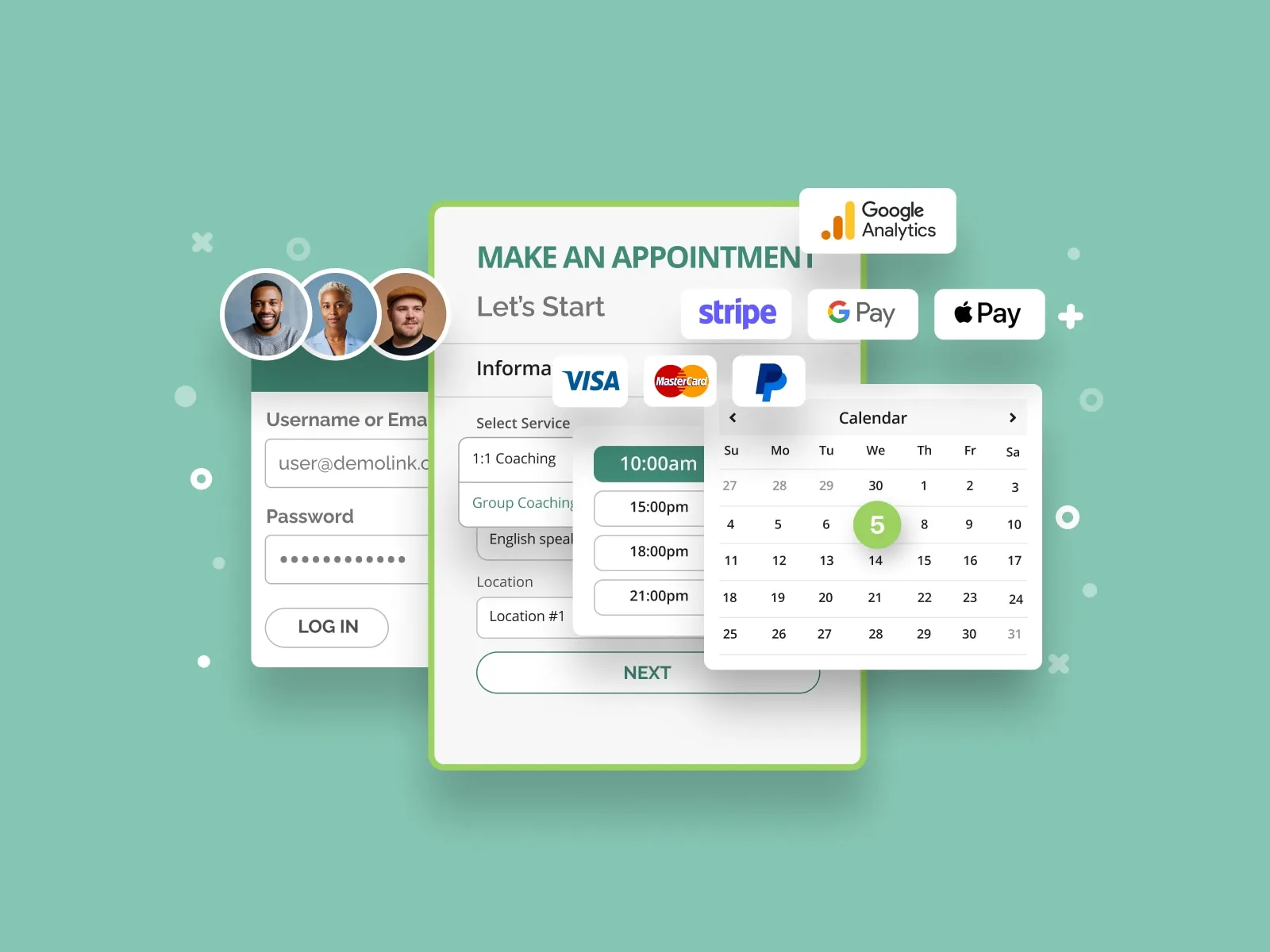
Discover MotoPress Booking PlugIn
Recommended for: Solopreneurs and appointment-based businesses to manage unlimited services and enable online payments.
Not recommended for: Businesses looking for event scheduling with multiple independent participants.
The WordPress Appointment Booking plugin by MotoPress is a scheduling tool for websites to handle any number of staff members and custom services.
In my small business, I use WordPress to host my website, and so I was interested to see how their appointment booking plugin would work with my website. I like that MotoPress allows clients to make an online appointment via a mobile-friendly booking widget directly on my website.
You can create personal timetables for employees and sync them with their Google Calendar accounts.
It’s possible to accept online and on-site payments and even provide discounts via coupon codes. There is a centralized admin calendar to view and manage bookings from one place.
It’s worth mentioning that the free version of the MotoPress scheduler plugin offers a wide range of features, so users can test its functionality on their websites.
Payment Integrations
- PayPal
- Stripe
- Apple Pay
- Google Pay
- Square
- WooCommerce
Calendar Integrations
- Google Calendar
Features
- Flexible schedules
- Client accounts registration
- Multiple service booking
- Appointment reminders and email notifications
- Admin and customer email notifications on the booking status changes
- Twilio SMS notifications
- Integration with Google Analytics
Pricing: Free versions are available (Appointment Booking Lite). A single site costs $59. You can also pay $199 for unlimited sites.
10. Doodle
Best for Coordinating Teams
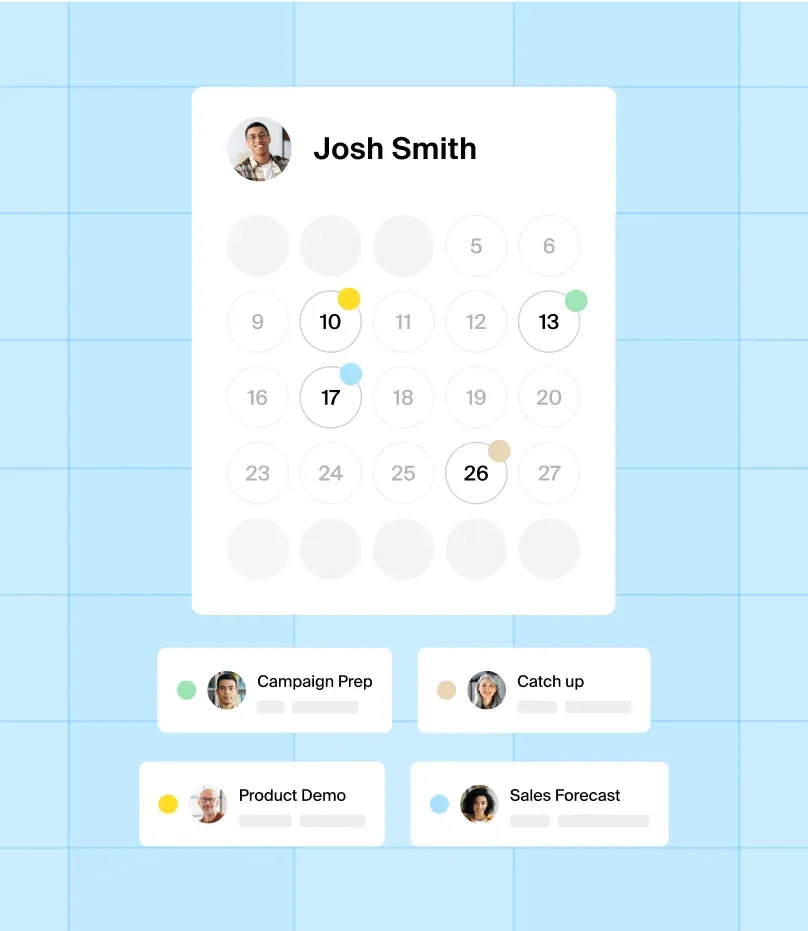
Recommended for: Cost-effective scheduling for interviews, appointments, or meetings.
Not recommended for: Organizations that need detailed scheduling features.
Doodle has some cool features, like letting you create meeting polls to send to clients and prospects, suggesting meeting dates and times, and allowing voting on dates that work — all with Doodle’s free version. In my opinion, the free version of Doodle is a little too simple for teams that don’t have enough participation to nail down a great meeting time by using the poll feature.
While the free version might be helpful enough for most individuals, you'll need to upgrade to the premium pricing tier to:
- Remove ads from your polls.
- Set a deadline for the poll.
- Collect contact information from meeting guests.
The paid version of Doodle’s scheduling software helps you find a time to meet that works for all attendees. The meeting host suggests meeting times and invites participants to indicate their availability. Then, the meeting host picks a final time.
When you finalize your meeting, this scheduling app adds a calendar event to the host and meeting invitees’ calendars. Plus, there’s a dashboard feature where you can manage your meetings.
Calendar Integrations
- Google Calendar
- Outlook
- Office 365
- iCloud
Features
- Meeting polls to avoid scheduling conflicts
- Customizable meeting invitations
Pricing: Free plans are available. Pro plans cost $6.95 a user per month. Team plans cost $8.95 a user per month. Contact the team for enterprise pricing.
11. Arrangr
Best for Frequent Scheduling
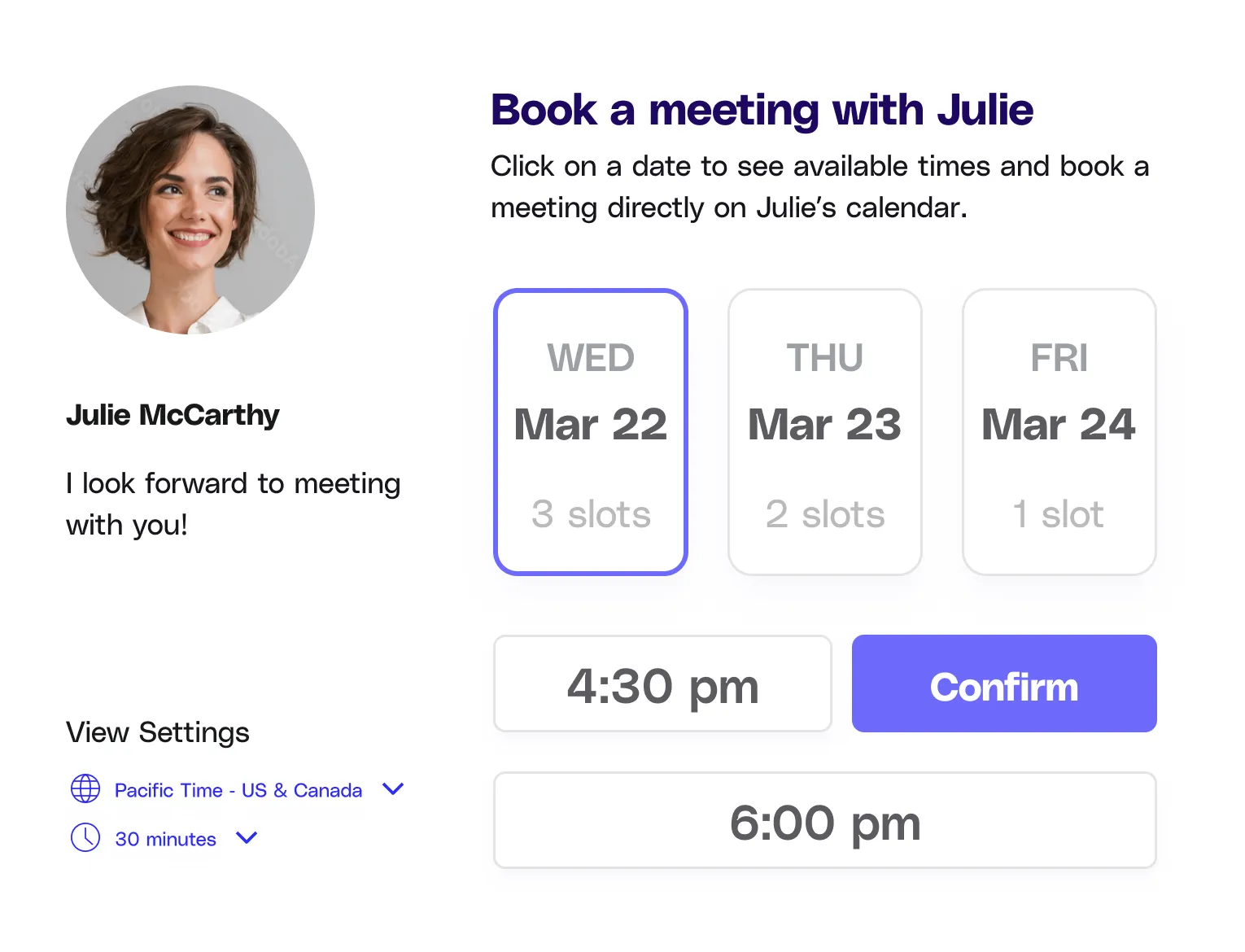
Recommended for: Busy professionals and teams with constant high-value meetings.
Not recommended for: Teams that need detailed scheduling processes.
Arrangr is an intelligent scheduling platform that allows users to book a meeting in under 30 seconds. Besides helping users find the best time to meet, Arrangr simplifies communication by letting contacts choose where and how to meet within the platform. I personally dig the low price point, if I’m going to upgrade to Pro or Pro+.
Bonus: Arrangr is a part of the HubSpot ecosystem, so you can launch and send invitations to contacts from directly within HubSpot.
Calendar Integrations
- Google Calendar
- Outlook
- Office365
- iCal
Features
- Automation suggests meeting times based on your availability and priorities
- Pre-set meeting preferences for quick scheduling time
- Customizable invite templates
- Integrations with Slack, UberConference, and more
Pricing: Free plans are available. Pro plans cost $5 a month per user. Enterprise and team plans vary from $1-8 per user a month.
12. Rallly
Best for Group Meetings
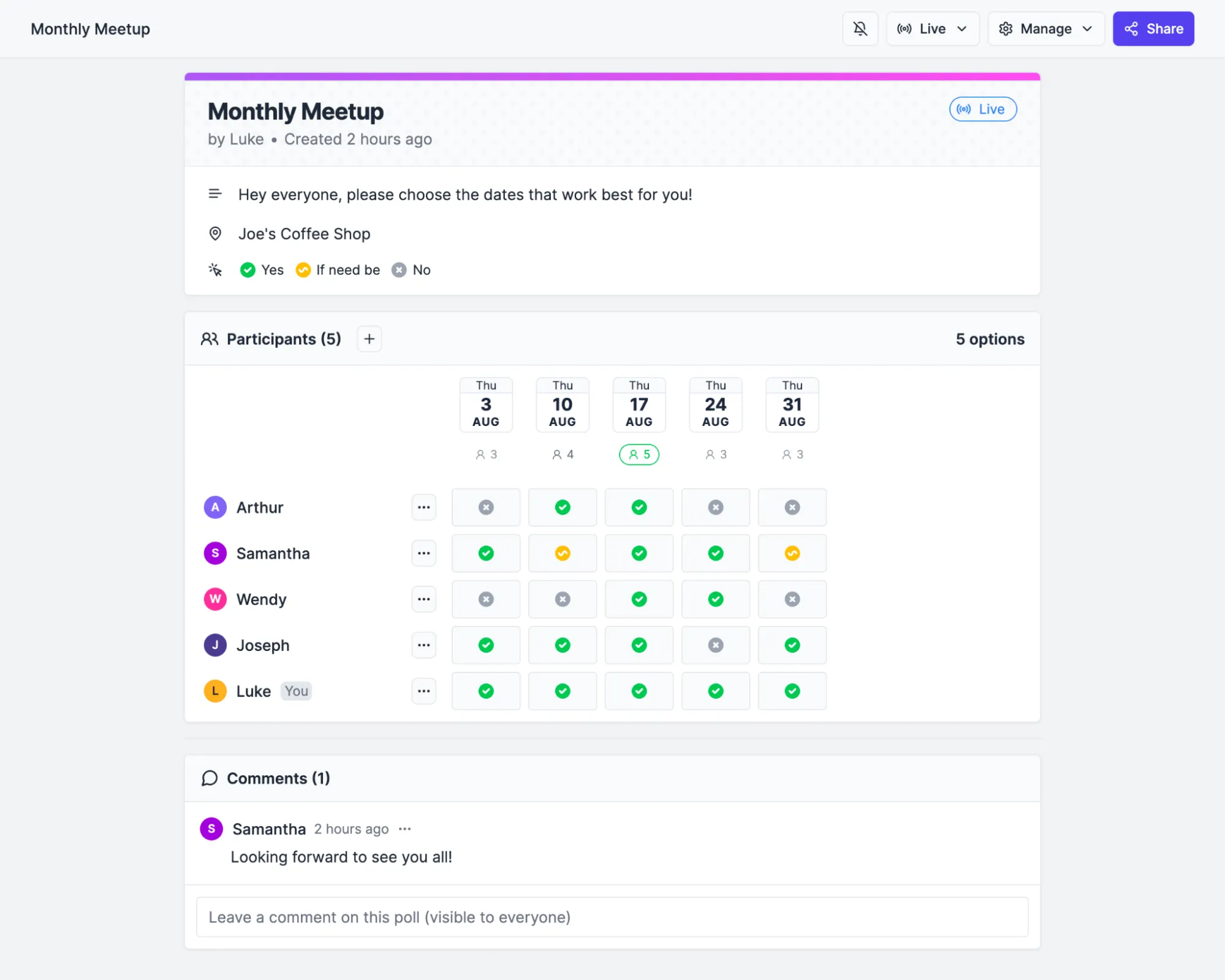
Recommended for: Scheduling group meetings or team events.
Not recommended for: Organizations that need to combine group scheduling with payment processing.
Rallly (with three Ls) is an appointment scheduler with classic polling functionality where the members of your group can vote on the best times for the meeting or event. I like that Rallly’s voting feature is different than a poll, letting you see exact times that work for each member.
It also supports chat and messaging within the interface so that meeting attendees can discuss the best time to connect. Rallly might also be a good choice for initial meetings where you don’t want members to have to make an account, because no login is required.
Features
- Easy-to-use event creation and scheduling tools
- Voting feature to find the right time for large groups
- Zapier integration can connect Rallly to popular calendar options
- Shared event pages
Pricing: Free plans are available. Pro costs $3.50 a month.
13. OnceHub
Best for Collaboration
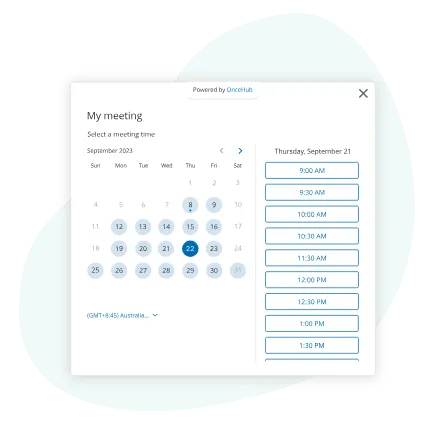
Recommended for: Organizations that need advance scheduling for events, meetings, and complex processes.
Not recommended for: Smaller businesses that don’t need extensive tools or collaboration features.
OnceHub is a comprehensive tool that allows you to create nearly any scheduling scenario you can think of. You can book everything from group sessions to one-on-one calls to in-person meetings through this scheduling app.
You can also directly connect OnceHub with your website, email provider, and payment system. One feature I like is OnceHub’s meeting limiter feature, where you can limit the number of hours you spend in meetings during your workday, so you have time to focus on projects.
Forget the back-and-forth and choose the meeting scheduler that makes the most sense for your situation. This scheduling and booking software can save time, increasing your productivity on the tasks that actually matter.
Payment Integrations
- PayPal
- Stripe
- Square
Calendar Integrations
- Google Calendar
- Microsoft Outlook
- Office 365
- iCloud
Features
- Automated scheduling
- Time zone detection for scheduling across time zones
- Multiple currency options for payments
- Advanced reporting
Pricing: Free plans are available. Schedule plans cost $10 per user a month. Rout plans cost $19 per user a month. Engage plans cost $39 per user a month. Contact the team for enterprise pricing.
14. Appointy
Best for Businesses With Multiple Time Zones
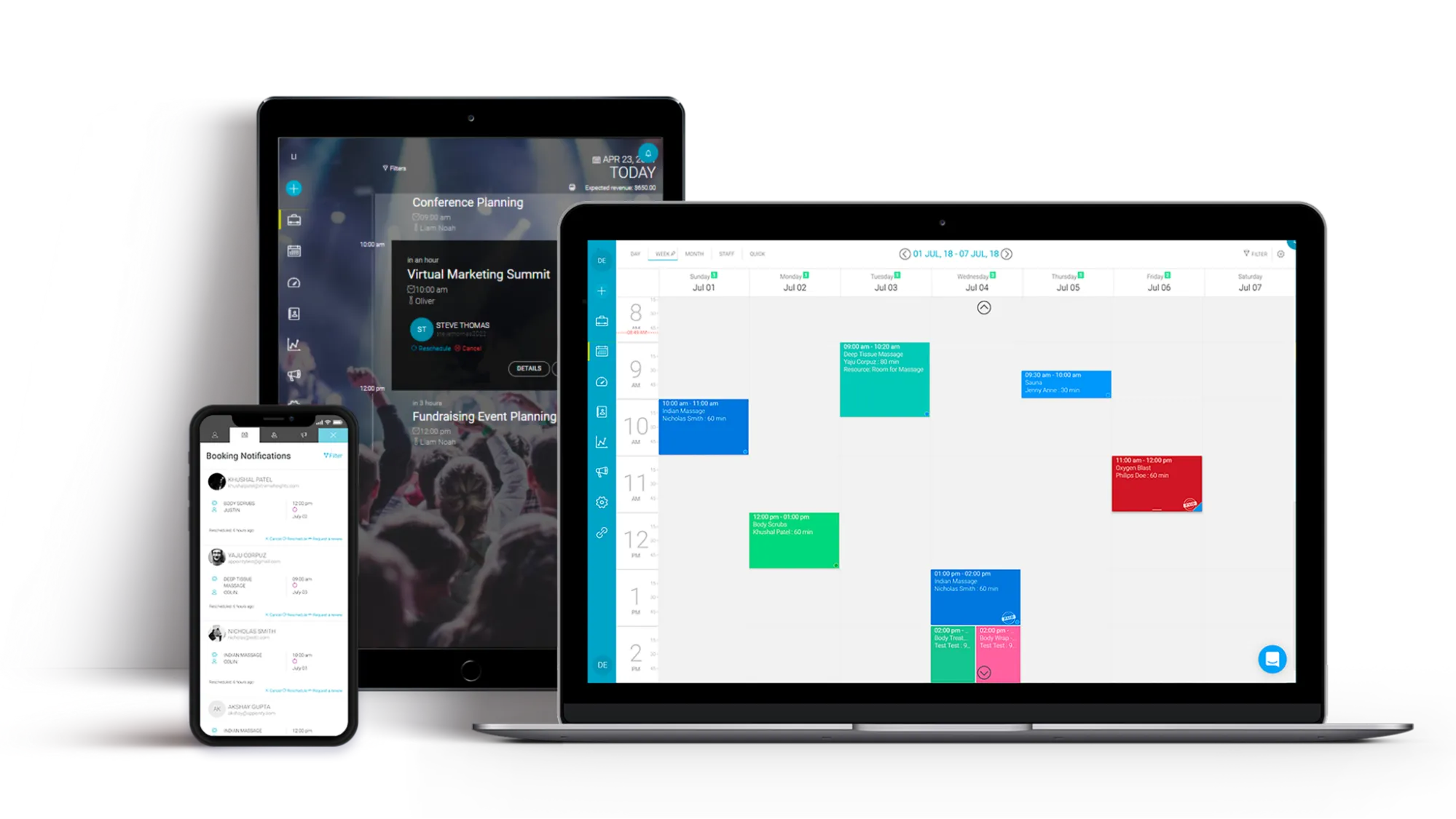
Recommended for: Businesses that need simple scheduling software to manage multiple locations and staff schedules.
Not recommended for: Enterprises that need extensive scheduling features, like online invoicing.
If you’re running a business in more than one location, Appointy is the app for you. Appointy goes beyond scheduling meetings as it manages occupancy, too. Whether you need to book consultations, classes, or appointments, this scheduling app will ensure your business meets regulations with every appointment.
I think the ability to schedule online is one of Appointy’s stronger features. This allows customers to open up your scheduling tool without leaving their browser page, letting them book directly with you.
Payment Integrations
- PayPal
- Stripe
- Square
- Authorize.net
Calendar Integrations
- Google Calendar
- iCal
- Microsoft Outlook
Features
- Appointment reminder automation that works with email or SMS
- Support for 20+ languages
- Integrates with Zapier and other productivity tools
Pricing: Free plans are available. Growth plans costs $19.99 per month. Professional plans cost $49.99 per month. Enterprise plans cost $79.99 per month.
15. Visibook
Best for Simple Set-up
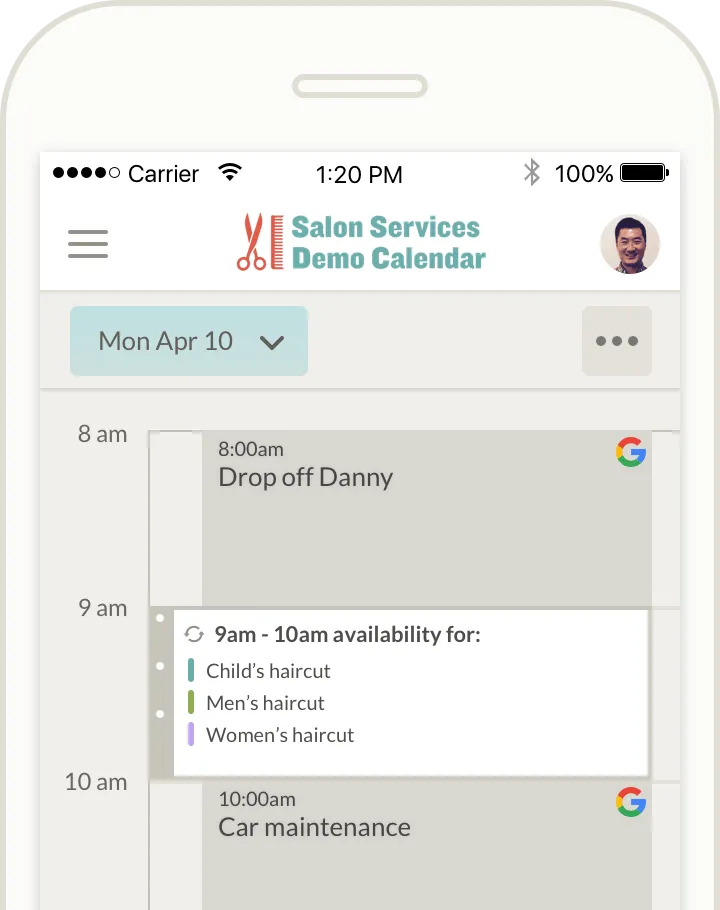
Recommended for: Professionals who want a simple scheduling app that also offers analytics and reminders.
Not recommended for: Large teams that need collaboration tools and advanced scheduling features.
Visibook works as a phone app, instead of a browser software or plug in. Appointment reminders and calendar synchronization are among the basic must-haves Visibook offers in their scheduling app. But their platform offers much more.
If you accept deposits or booking fees from customers before confirming appointments, Visibook supports this feature with payment processing integration. I appreciate Visibook’s automatic reminder feature, reminding clients of their appointments in the way they prefer (email, text, etc.). You can also use the app to chat with customers directly, removing the risk of incurring costs for texts on the customer.
I think this app will work best for companies that want to get their scheduling up and running immediately, as there is no downtime once you have the app downloaded.
Payment Integrations
- WePay
Calendar Integrations
- Google Calendar
Features
- Real-time online appointment scheduling
- Centralized customer communications
- Reporting and analytics tools
Pricing: Free plans are available. Basic plans cost $6.99 a month. Standard plans cost $13.99 a month. Unlimited plans cost $19.99 a month.
16. YouCanBook.me
Best for Automation
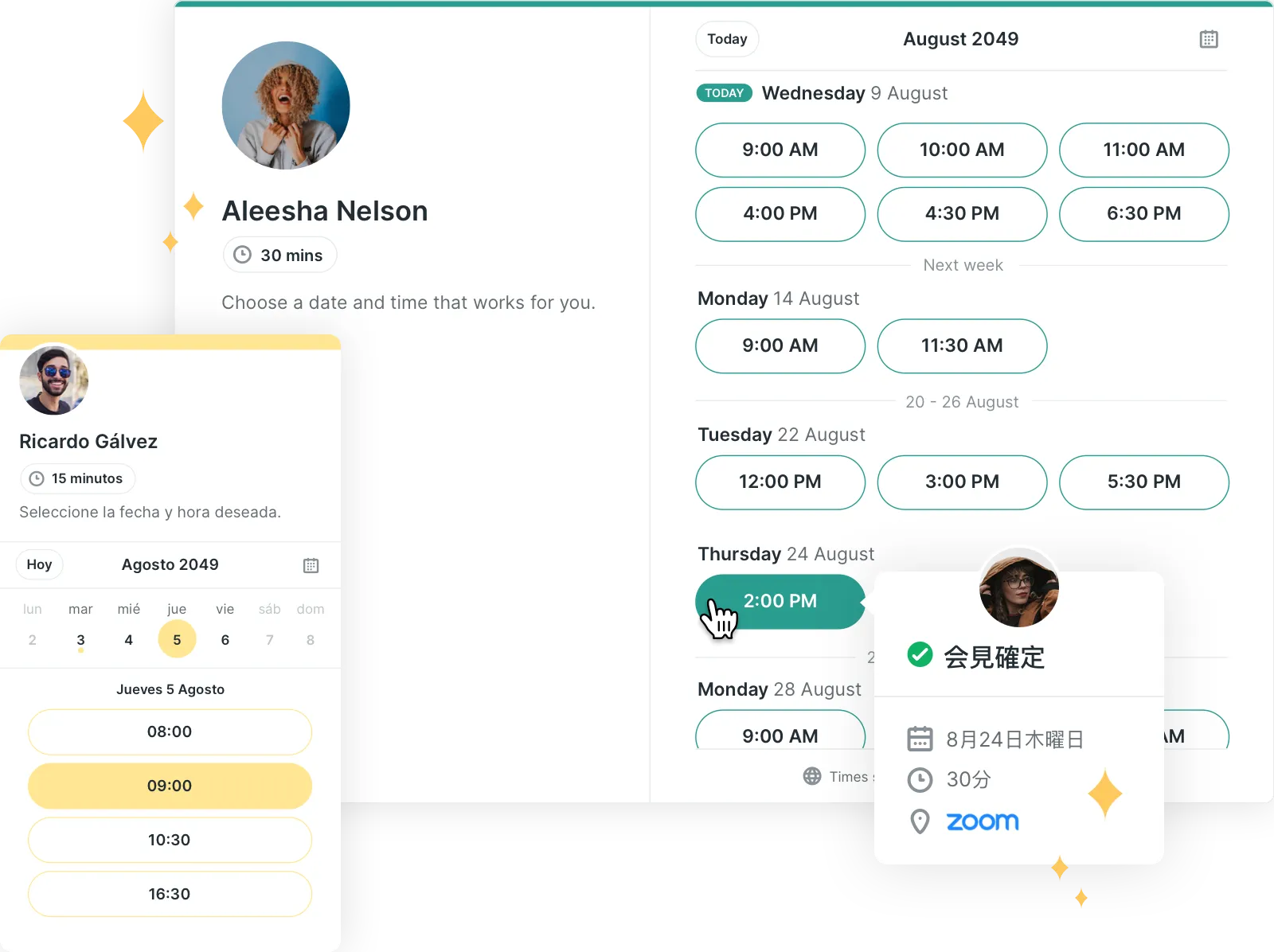
Recommended for: Businesses seeking an automated scheduling app and combining scheduling with payment processing.
Not recommended for: Companies with complex scheduling or reporting needs.
YouCanBookMe automates your scheduling tasks by letting all parties involved sync their calendars to set up availability. You can also customize and create a booking grid. Add custom styling, use unlimited fields, and manage your bookings using advanced tools.
I like that it’s easy to share the booking grid on your website, Facebook page, or via email. They also boast “award-winning customer support” and “enterprise-grade security,” which should give you added peace of mind.
Payment Integrations
- Stripe
Calendar Integrations
- Google Calendar
- Office 365
- Outlook
Features
- Availability settings to help avoid double booking
- Workshop and group event scheduling
- Customizable booking pages to highlight your branding
Pricing: Free plans are available. Paid plans cost $10.80 a calendar per month.
17. Bookafy
Best for Event or Course-Based Businesses
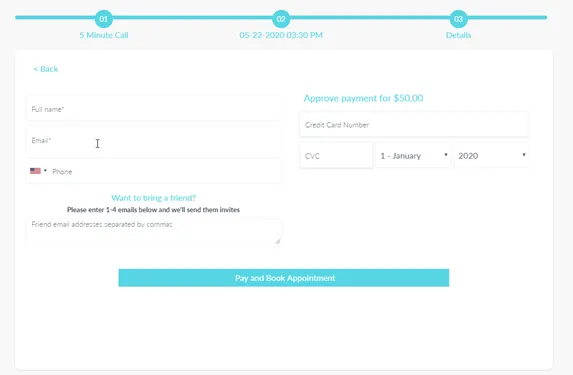
Recommended for: Businesses with more than one focus or location, working at a scale that needs automation and payment processing.
Not recommended for: Companies with a high volume of appointments or complex scheduling needs.
Bookafy is an appointment scheduling tool for meetings, calls, sales demonstrations, and service appointments. Bookafy appears to be popular with universities and schools that need to schedule with students. I thought it was great that onboarding with Bookafy is as easy as a simple, one-time setup.
With Bookafy, you can generate a meeting link for various meeting tools ranging from Zoom, GoToMeeting, and more. Bookafy’s skill-based scheduling feature makes it easier to prioritize and schedule your meetings.
Payment Integrations
- PayPal
- Stripe
Calendar Integrations
- Google Calendar
- Outlook
- Apple iOS Calendar
Features
- Booking page widgets for scheduling on your website or blog
- In-appointment promo codes and discount offers
- Form and survey submission
- Integrates with Zapier and other productivity tools
- Customizable booking pages, emails, and notifications
Pricing: Free plans are available. Pro plans cost $9 a month (Pro). Pro+ plans cost $13 a month (Pro+). Custom plans are available for enterprise.
.png)
Free Sales Meeting Playbook
This easy-to-follow checklist will help sales reps:
- Understand prospects' current situation and need to change
- Demonstrate the value of your products to prospects
- Agree on a plan / path forward
- And more!
Paid Meeting Scheduling Apps
Ready for more advanced features? Check out these paid options. Each tool includes the following features:
- Meeting scheduling tool that can be viewed, managed, and edited by multiple users and administrators
- Multiple calendar views
- Contact information can be gathered from those who book meetings
18. Chili Piper
Best for Sales Teams

Recommended for: Professionals looking for simple scheduling automation, reporting, and CRM integrations.
Not recommended for: Businesses that need complex scheduling features for a variety of users.
Chili Piper is an inbound conversion platform built for revenue teams, with features that help reps close deals faster. Chili Piper is perfect for sales teams with 5+ people. It’s for teams who are looking to book sales meetings faster, whether it be:
- SDRs or BDRs booking on behalf of AEs
- Inbound demo requests
- Handoffs from your AEs to your customer success team
I know I mentioned that back-and-forth emails to schedule or reschedule meetings aren’t the most efficient previously in this article — Chili Piper’s scheduling widget is the exception to this rule. Rather than sending your prospect to a landing page with your online calendar, you can place convenient buttons at the end of an email to get a meeting booked in one click.
Calendar Integrations
- Google Calendar
- Outlook
Features
- Data analysis and reporting
- Automated real-time lead routing and waitlisting for busy sales teams
- Live meeting options
Pricing: Instant Booker costs $15 per user a month. Handoff plans cost $25 per user a month. Form Concierge plans cost $30 per user a month, plus a platform fee. Distro plans cost $30 per user a month.
19. Acuity Scheduling
Best for Service Businesses
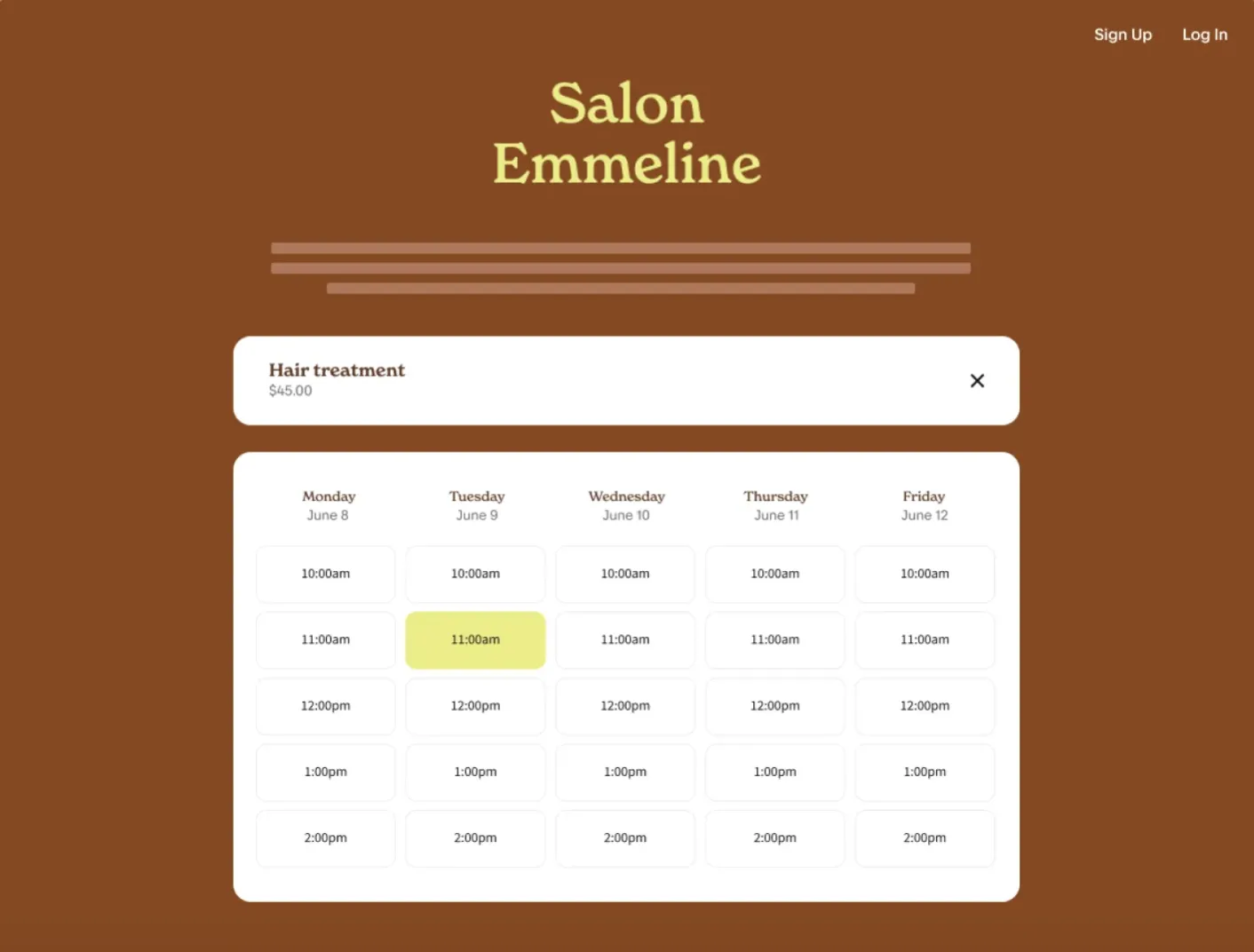
Recommended for: Scheduling with payments or service-specific communication.
Not recommended for: Enterprise-level scheduling needs, like data analytics.
Acuity Scheduling makes it easy to book appointments with clients and prospects. It’s an online assistant where prospects, customers, and clients can see your real-time availability and book their own appointments. The tool allows you to send customized confirmations that reflect your branding. And you can send appointment reminders and follow-up messages by email or text.
I think Acuity will work best for those in the wellness or beauty industry. Acuity lets you block off times you don’t want to be scheduled, as well as hosting virtual appointments.
Payment Integrations
- PayPal
- Square
- Stripe
Calendar Integrations
- Google Calendar
- Outlook
- iCloud
Features
- Quick and easy to schedule classes, workshops, or group appointments
- Client accounts for simple client management
- Accounting and other useful integrations
Pricing: Emerging plans cost $16 a month for one calendar. Growing plans cost $27 a month for six calendars. Powerhouse plans cost $49 a month for 36 calendars.
20. Booknetic
Best for Freelancers and Service Providers
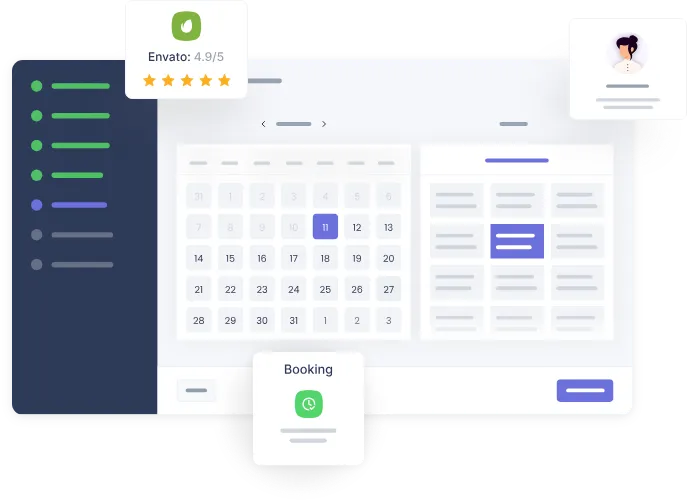
Recommended for: Small service businesses and solopreneurs.
Not recommended for: Individuals on the go
Booknetic is a comprehensive scheduling solution that seamlessly integrates into your website, accepts bookings, and creates appointments on your behalf. As a small business owner, I’ve used this app to let customers book their own time slot for appointments. A feature of Booknetic that’s nice is it’s programmed to automatically insert new appointments into your calender and notify any other staff you want to be aware.
When customers book a time slot for their appointments, it automatically slides into your calendar and notifies the staff members. People can also register for a waiting list if the service is highly-demanded.
A great advantage of Booknetic is its business-side automation options. You can easily configure workflows, create funnels from your web pages, and track the efficiency of your website with enhanced analytics.
While I don’t love that Booknetic doesn’t offer a free version of their product, I do appreciate that their pricing is a one-time fee instead of a subscription model.
Payment Integrations
- Stripe
- Square
- PayPal
- Mollie
- Razorpay
Features
- Email, SMS, Telegram, and WhatsApp notifications
- Appointment analytics
- Booking forms with conditional fields
- Custom durations for appointment sessions
Pricing: This app is a $79 one-time payment.
21. Schedulicity
Best for Hair and Beauty Professionals
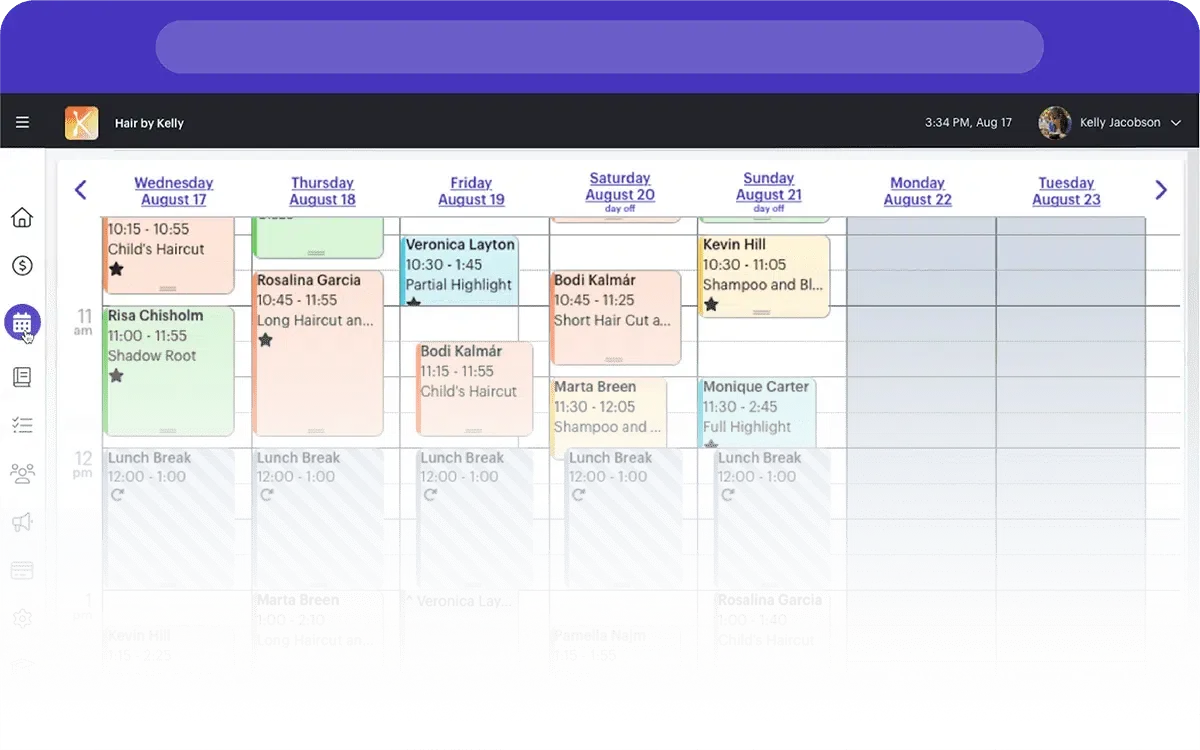
Recommended for: Service professionals and small businesses in hair and beauty
Not recommended for: Large enterprises and franchises
I’ve used Schedulicity a bunch in the past when scheduling my hair appointments and also for massages. Schedulicity is an easy-to-use appointment scheduler for service providers like hair stylists, barbers, cosmetologists, and estheticians.
With a color-coordinated calendar, you can keep track of daily and weekly appointments with clients. You can also set recurring appointments for repeat customers — or they can book their own appointments online for free. Schedulicity comes with client and provider notifications, email marketing tools, and customizable policies. You can block clients who repeatedly no-show, set personal time off, and ask clients to sign waivers when they book online.
On the customer side, clients can look at multiple calendars and choose dates and times that work for them. I appreciate the reminder emails that Schedulicity sends out leading up to an appointment.
You can also get built-in payment processing, which includes pay-by-text, and access to free customer support via email, chat, and phone.
Schedulicity doesn’t offer a free version of their software, but you can choose a 14-day free trial.
Payment Integrations
- Stripe
- Apple Pay
- Google Pay
- Schedulicity Pay, a built-in payment processor
Calendar Integrations
- Apple Calendar
- Google Calendar
- Hotmail/MSN/Windows Live
- iPhone and iPad (iOS 9-12)
- Yahoo
Features
- Free client booking, including multiple services or providers in a single appointment
- Automatic appointment reminder texts and confirmation emails
- Book Now button integration for Instagram, Wix, WordPress, and Squarespace
- Customizable policies, waivers, client notes, and schedule
- Mobile appointment scheduling app for iOS and Android
Pricing: Solo provider plancs cost $34.99 a month, plus $10 for each additional provider.
22. Booksy
Best for Services Professionals
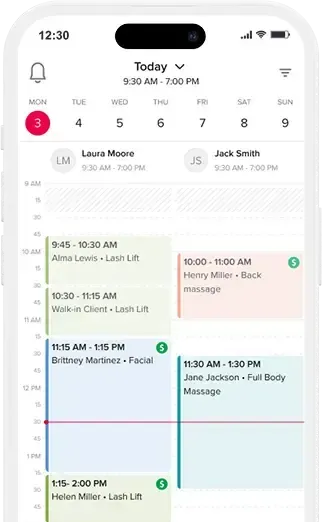
Recommended for: Service businesses with potential for no-shows and cancellations.
Not recommended for: Businesses with complex booking or feature needs.
Businesses in the beauty and personal care industries often need to schedule several meetings and manage multiple calendars. Booksy offers an affordable scheduling app and booking solution. This app is great for small to medium-sized businesses looking to manage bookings, client management, inventory, and payments all from one app.
Booksy doesn’t offer a free version but does offer a free trial to see if it’s the right fit for you. One con I found is the micro-transaction of 30 cents when accepting online mobile payments, but this is a feature you can add on.
Payment Integrations
- Square
- PayPal
Calendar Integrations
- Google Calendar
Features
- Mobile booking app for clients
- Mobile app for service providers to manage their schedules, accept online payments, and send appointment reminders
- Option to create custom services, durations, and prices
Pricing: Plans start at $29.99 a month, plus $20 a user per month for each additional user. Mobile payments cost $0.30 per transaction.
23. HoneyBook
Best for Creative Professionals
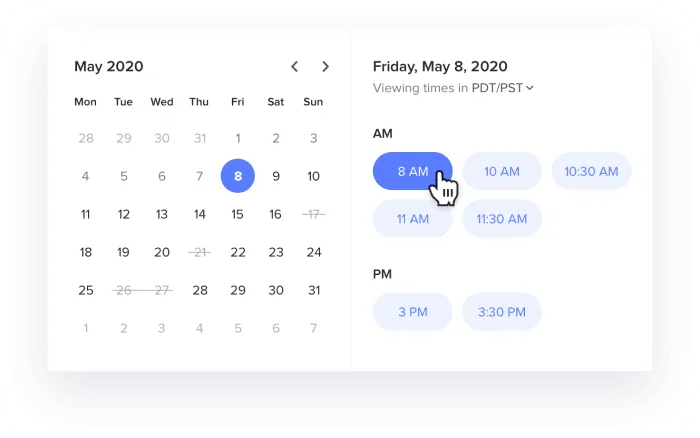
Recommended for: Professionals looking for a single platform for scheduling and project management.
Not recommended for: Quickly scaling businesses.
HoneyBook allows you to manage bookings throughout the entire sales process. You can book initial meetings with prospects and even send proposals, contracts, and invoices when they’re ready. It helps you manage your clients and integrates with other useful tools to simplify business processes.
I like that HoneyBook offers so much on one platform, including letting clients sign contracts and agreements. I think that while HoneyBook doesn’t offer a free version (but does have a free trial), its low-cost point is appealing. At the time that this article was written, they were offering 50% off their products, which is reflected in the prices below.
Payment Integrations
- PayPal
- Stripe
Calendar Integrations
- Google Calendar
- iCalendar
- Outlook
Features
- Project pipeline features help you see all user stages in one place
- Added management features like contract, proposal, and invoice templates
- Custom invoicing, project tracking, and reminders
Pricing: Starter plans cost $8 a month. Essential plans cost $16 a month. Premium plans cost $33 a month.
24. Bookeo Appointments
Best for Upselling
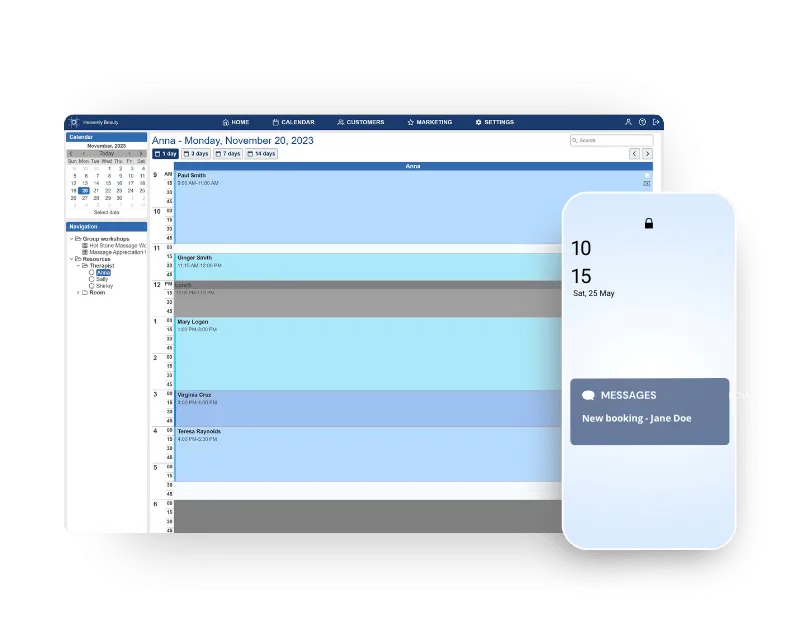
Recommended for: Managing internal scheduling and team availability, and businesses where upselling is a focus.
Not recommended for: Large businesses with multiple locations.
If you’re looking for a tool that provides appointment setting and advanced tracking for how your meeting contacts move through the sales pipeline, Bookeo Appointments is the tool for you. This platform automatically updates your schedule in real time for optimal booking. It integrates directly with HubSpot to keep your contact list up-to-date based on booking reservations.
I think Bookeo works great for those who are less tech-savvy and might need to print off a physical copy of their schedule to refer to. You can also print off Bookeo’s reporting to show executives who want to see how full schedules are and rates of cancellations and no-shows.
Payment Integrations
- PayPal
- Stripe
Calendar Integrations
- Google Calendar
- iCal
- Outlook
- Office 365
Features
- Mobile scheduling app for Android and iOS
- In-app gift voucher, discount, and package offers
- Waiting lists
- Integrates with Zapier, Google Reserve, and other business and productivity tools
- Customizable themes for booking pages, emails, and notifications
Pricing: Solo plans cost $14.95 per user a month. Small plans cost $29.95 per user a month. Standard plans cost $39.95 per user a month. Large plans cost $79.95 per user a month.
Get More Done With Scheduling Apps
Whether you choose a free option or a paid one with more features, scheduling apps cut out the hassle of managing clients, meetings, and bookings. Get more done in less time with the efficient solution these scheduling apps provide in managing your calendar.
Editor's note: This post was originally published in November 2020 and has been updated for comprehensiveness.