It was 7:00 p.m. on a Saturday when my phone pinged with a message from my boss.

Can you check your email? Something needs your attention.
My eyes grew wide as I scanned the ballooning email chain, which went all the way to the top. A metaphorical dam was about to burst– my first lesson in crisis management.
In my 10 years working in PR and executive communications, I learned strategies for navigating crises that helped me step into each tough situation with more confidence. Behind my team and my own capabilities, though, stood a critical sidekick: our crisis management software.
Table of Contents
- What is crisis management software?
- What I Look for in Crisis Management Software
- The Scenario
- The Crisis Management Tools I Tested
What is crisis management software?
Crisis management software enables companies to monitor and respond to public sentiment and media coverage.
A crisis can go from zero to 100 mph in an hour, and your response (or nonresponse) matters: 48% of Gen Z say that a brand or business’ response to issues and crises is a deal-breaker in their decision to buy from that brand or business.
You need to monitor and analyze what people are saying about your brand in real time and distribute messaging from individual to mass communications.
In reality, most teams discover their communication tools’ shortcomings after a trial by fire.
Crises like cyber attacks, workplace violence, or PR gaffes can catch companies unprepared. A Capterra survey found that after a crisis, 78% of businesses reported needing to increase their communication tools. Their existing tools weren’t up to the task, especially when it comes to working across silos. Often, marketing, PR, customer service, and HR each have their preferred communication channels and strategies.
So, is there the perfect crisis management software? That’s what I set out to find out.
.png)
50 Free Customer Service Email Templates
Templates to communicate price increases, apologies, thanks, and notifications to your customers with sincere, on-brand messaging.
- Price Increase Letter Templates
- Customer Apology Email Templates
- Referral Email Templates
- And More!
What I Look for in Crisis Management Software
Working at an agency and multiple companies over the years, I’ve tried a lot of crisis software. Sending out a press release or a social media post in a crisis carries a lot of pressure.
I read and re-read my message, then hover my finger over the “Submit” button until I finally relent and send it out into the world. I have to have absolute confidence in my communications platform.
While many communications tools have bells and whistles, like AI writers and Canva integrations, those aren’t helpful in a crisis.
Having a human touch and an author is crucial in challenging moments. AI can help sift through hundreds of posts or news articles, elevating the ones with negative sentiments that need attention and analyzing the big picture so you can decide how to respond. The best crisis management software prioritizes a few things.
1. Speed
When I say speed, I’m not talking about load time. Having a fast, bug-free interface is table stakes for crisis tools. A crisis management software should have functionality that lets you respond to customers with speed. Consider that:
- 72% of CCOs/CMOs say that stakeholders expect immediate action on an issue or crisis.
- If they don’t hear from you within 24 hours, 36% are likely to share that negative experience with a friend or family member.
Look for customizable notifications you can send to your phone or email so you become aware of a negative social media mention or news story the minute it happens. A quality mobile app is a big bonus, so you can respond from anywhere.
2. Ease of use
The best crisis management software balances advanced functionality with how easy it is to perform a common task, like posting on social media. For big brands with thousands of mentions, advanced search and AI insights can come in handy. But without a simple interface, you could bungle your crisis response with an error or missed message.
According to Edelman, online news and social media monitoring are key for executive decision-making in a crisis. It’s crucial that the reporting is visual, easy to understand, and easy to share.
3. Integrations and workflows
Since crisis management crosses siloes, its tools need to be designed for complex teams.
At one point, I oversaw junior associates creating social media content for a national brand. We used a social media platform that allowed me to preview and approve or edit my younger team members’ posts before they went live. You may need a similar setup for compliance or client approvals.
Workflows and integrations are also key to integrating with customer service. Our latest survey found that 84% of social media professionals believe social media will become customers’ preferred customer service channel in 2023.
The best crisis tools let you create cases or tickets, assign team members action items by message, and give customers context. These break down silos and let teams work together more quickly.
The Scenario
To understand how different tools work, let’s imagine a scenario. Let’s say that you work for a consumer goods company, and one of the toys you manufacture needs to be recalled. You need to alert the public about the potential danger and provide them with steps to return or exchange the product.
At a minimum, you need to:
- Post on your social media channels about the recall.
- Monitor what people are saying online about the recall.
- Respond to any direct customer questions on social media.
- Send a press release to the media.
- Monitor and analyze press coverage about the recall.
- Bonus: Create a customer service ticket within the platform.
Let’s see how these seven software hold up against this scenario.
The Crisis Management Tools I Tested
HubSpot: The CRM Solution
Centrality is key in a crisis. If your marketing and customer service teams are already using the same tools, it’ll be seamless to distribute information to all stakeholders.
With HubSpot, I can post on social media, monitor online chatter about any brand, and respond to customers in one place. HubSpot’s Marketing Hub integrates interactions and audiences between Facebook, Instagram, LinkedIn, and X, making it easy to respond within a centralized inbox.
With Service Hub, I can even reach out to affected customers and create and resolve tickets.
How it performed: I like HubSpot’s ease of use and how it integrates social media management, CRM, and customer service. If you already have customer and media lists in place, you’ll be ready to distribute key information at a moment’s notice.
What it lacks: While I can’t send a newswire release, I can use the CRM function to build media lists and manage distributions to them.
Cision: The Media Relations Maven
When I managed media relations day in and day out, Cision was my tool of choice.
Several components make up the software.
- The first is a robust media database where you can filter by location, media type, role, or beat.
- The second is a distribution system where you can send customized pitches or press releases to the media by email.
- Third, you can monitor and analyze your news coverage across online, print, and broadcast.
- Finally, you can distribute multimedia press releases with PRWeb wire releases.
How it performed: I love Cision’s top-of-the-line media database and real-time media monitoring. While the platform’s hard to beat for media monitoring and management, it’s not built for direct customer interactions.
What it lacks: Cision only offers social listening, not social media management.
Business Wire: The Traditional
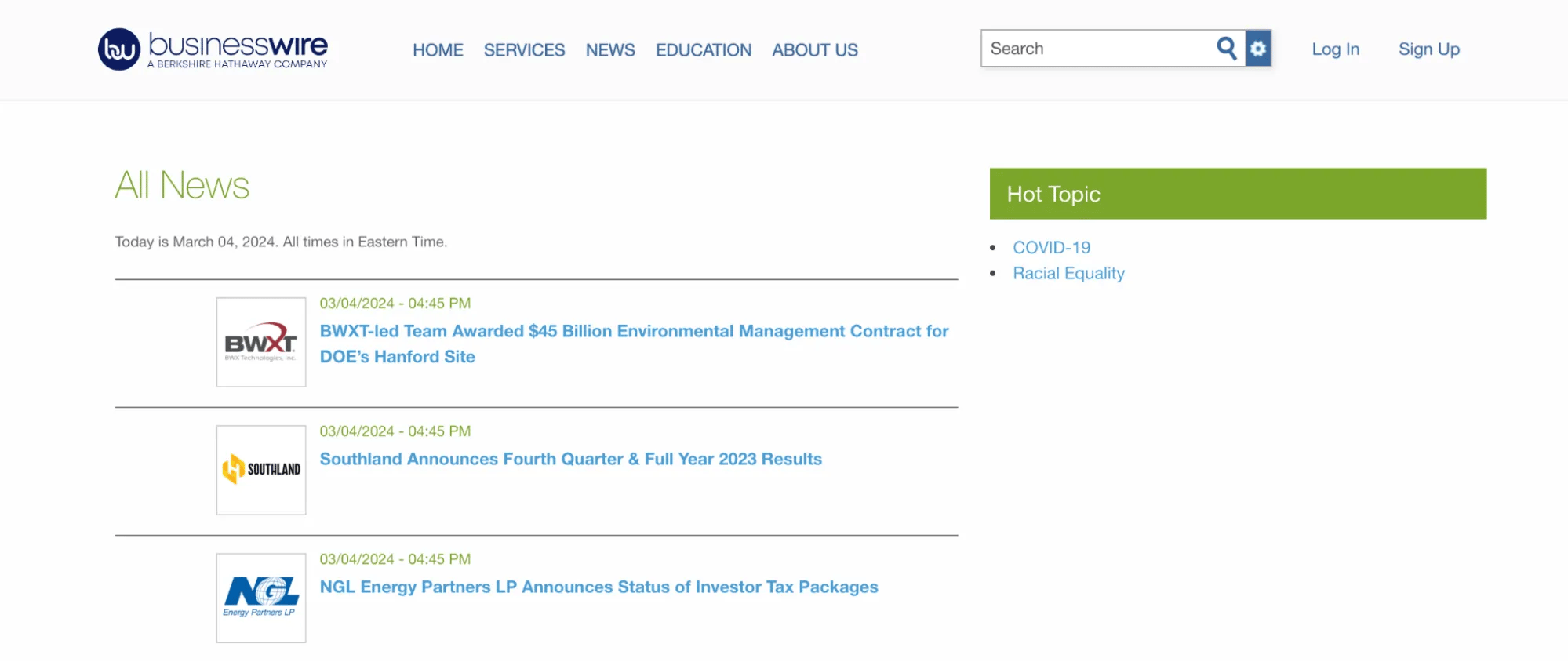
PR pros have been declaring the death of the press release for more than a decade, but there are still a few situations where it still proves useful– a crisis is one.
I first encountered Business Wire when working for a public company that used a wire service to meet SEC requirements. Business Wire caters to enterprise and public companies and has a reputation as a trusted wire service.
To bring it into the 21st Century, in 2020, Business Wire formed a partnership with Muck Rack, a journalist-first media database that lets you find and pitch media outlets across the country.
How it performed: The service component of Business Wire is stellar (a human editor proofreads your press release and calls you with any questions).
What it lacks: While Muck Rack is integrated with Business Wire, the two services remain separate platforms, creating more work to go between them. With this powerful duo, you still lack a social media management component.
Hootsuite: The Social Hub
Anyone who’s been around in social media for the past decade has used this friendly bird at some point. No, not that blue one — I’m talking about Hootsuite.
Hootsuite gives companies the ability to integrate all of their social listening, social posting, and social messaging into one place. It’s user-friendly, a must-have in moments of crisis.
It also has flexible approval workflows, letting you build team checks and balances into your crisis response. Some of the best features are limited to the enterprise plan, including its Zendesk customer service integration and the Chatbot feature.
How it performed: When it comes to posting and responding to customers, Hootsuite is very smooth. The platform’s reporting and social listening aren’t as robust as other programs I tested, limiting your reporting to brand mentions. Hootsuite integrates with TikTok and YouTube, adding appeal for brands using video platforms.
What it lacks: Hootsuite doesn’t have any media relations or media monitoring capacity outside of social media.
.png)
50 Free Customer Service Email Templates
Templates to communicate price increases, apologies, thanks, and notifications to your customers with sincere, on-brand messaging.
- Price Increase Letter Templates
- Customer Apology Email Templates
- Referral Email Templates
- And More!
Sprout Social: All-Around Social Winner
Like other social platforms, Sprout Social is designed to be a centralized inbox and publishing tool for social media. It has a pleasing design, and you can find what you need when you need it.
When I tested Sprout Social, I found a few bonus features that make it extra appealing in a crisis. The platform uses AI to elevate messages with negative sentiment and alert you if there’s a spike. I can create workflows, tag messages, and assign cases and tickets. The social listening function crawls not just social media but also news sites, Reddit, and YouTube.
Help Desk integrations with HubSpot, Salesforce, Zendesk, and others help you integrate with customer service.
Sprout Social’s review management function is also a major plus. Since a crisis can generate negative reviews on platforms like Google, TripAdvisor, or Glassdoor, you can manage those through the platform, too.
How it performed: All around, Sprout Social was the best choice for social media management and social listening, with powerful integrations for customer service and reputation management. As a bonus, Sprout Social supports TikTok, YouTube, and WhatsApp.
What it lacks: Sprout Social doesn’t have any media relations capabilities outside of social media. I’d still need to go elsewhere to send a press release.
Sprinklr: Unified Customer Experience
My introduction to Sprinklr came through a client. Our client, a national donut chain, used upwards of 30 agencies across the country to create localized social media content and used a centralized platform to manage and monitor all of its content. Their tool of choice for managing this complex engine of social content was Sprinklr.
Sprinklr bills itself as a unified customer experience management platform, and that part is true. You can use Sprinklr Service to integrate social media with customer service in one inbox. Its insights and social listening features are impressive, letting you explore by topic, brand, or sentiment.
How it performed: If you have a large, matrixed organization, Sprinklr is a great choice because of its advanced workflows, powerful insights, and customer service integration. However, the platform isn’t as simple to navigate as others like Hootsuite or Sprout Social. It can take longer to find or build what you need.
What it lacks: Sprinklr doesn’t have a media database or the ability to send press releases.
Meltwater: Media Intelligence with Social Management
Meltwater is a powerful tool to manage relationships with media and spot negative breaking news in real time. With the suite of tools, you can build custom reports to monitor and analyze both news coverage and social chatter.
You can also reach out to journalists and influencers, send a wire release with GlobeNewswire, and connect your data for advanced insights.
How it performed: Meltwater has powerful features for monitoring and managing media coverage, plus it’s the only platform that lets me do everything I need to, from social media to press release distribution. However, the platform isn’t always intuitive, and it took me a while to figure out how to set up different reports.
What it lacks: Meltwater doesn’t have a customer service integration, but outside of that, it can do everything else I need in a crisis.
So, are crisis management tools worth it?
Without a doubt, investing in a crisis management tool is worth it to protect a brand from irreparable damage if they fail to navigate a crisis.
Less than half of U.S. companies have a documented crisis communications plan. According to a Capterra survey, companies faced unprecedented challenges in 2022:
- 28% experienced a crisis-level cyberattack
- 22% faced another type of technology failure
- 19% faced workplace violence or threats
- 9% encountered a natural disaster
One thing is clear: The best time to write a crisis plan and find out if your software is up to the task is now. You need time to test your plan, build the lists and approval workflows you need, and set monitoring alerts so you see a crisis early.
As I discovered in my testing, most crisis communications tools aren’t built to handle both social media management and media relations. Only Meltwater was able to handle both of those functions within one platform, though it may be too complex or expensive for some businesses.
Companies can also choose one powerhouse social media platform, like Sprout Social or Sprinklr, and pair it with another, like Cision or Muck Rack, for media relations.
The Power is in the Planning
Start working across silos now, and your unique needs — and the best software solution — will become clear.
![→ Access Now: 50 Customer Service Email Templates [Free Resource]](png/9a8328ad-9a07-4f92-aa9c-468dc3a4a9d7.png)


.png)
![Social Media Crisis Management: Your Complete Guide [Free Template]](webp/social-media-crisis-management_11.webp)
![De-Escalation Techniques: 19 Best Ways to De-Escalate [Top Tips + Data]](webp/de-escalation-techniques_2.webp)

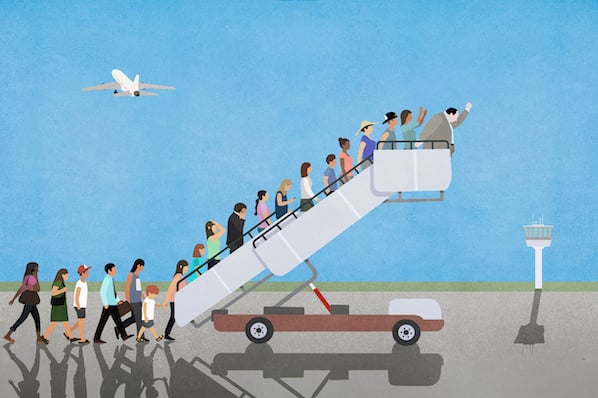

![What Is Contingency Planning? [+ Examples]](jpg/contingency-planning.jpg)
![What Is A Business Continuity Plan? [+ Template & Examples]](jpg/business-continuity-plan.jpg)
![What Is Reputational Risk? [+ Real Life Examples]](png/212_reputational%20risk.png)