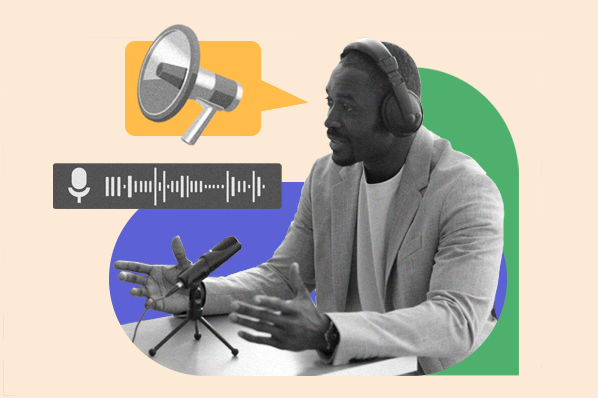In 2019, Google began rolling out what is arguably one of the most significant changes to its search engine since the introduction of dedicated video carousels in June 2018, or the introduction of featured snippets in October 2017: Google has begun to add podcasts to search results.

Every minor tweak to the search algorithm can have marketers scrambling to understand how they can take advantage of this shift — or, for the more pessimistic, how to avoid getting pushed to the dreaded page two of search results.
Adding the podcast to search results is going to affect content creators, SEO specialists, marketers, and perhaps most importantly, it will also likely have a major impact on podcasts.
In this post, we'll explore how to take advantage of the advent of audio SEO. Then, we'll dive into how you can create high-quality audio from home, if you're creating a podcast remotely.
But before we dive into how marketers can create SEO-friendly audio content, let's look at the primary problem Google is solving by indexing all podcast content.
The History of Podcasts Discoverability Problem
If you do any reading on the podcast industry, you will find endless articles lamenting "the discoverability problem" of podcasts.
When people talk about the discoverability problem they're not referring to being able to find a podcast they've already heard of — instead, they're talking about how difficult it is to discover new, unheard-of shows.
For the majority of podcasting, there has been one primary mechanism for discovering new shows: the iTunes Charts. The vast majority of podcast downloads occurs on iTunes.
Despite Android commanding ~75% of smartphone ownership, iTunes commands the vast majority of podcast downloads.
As Google's PM for Podcast Zach Reneau-Wedeen notes: "It's actually so egregious that on a device-by-device basis, the average iPhone listens to over ten times more podcasting than the average Android."
Due to Apple's outsized command of podcast downloads, their charts have played a critical role in helping new shows gain traction.
As a quick overview, the iTunes podcast section has Top 100 charts based on regions. There are charts for the top shows, charts for the top episodes, and then a whole collection of categories and sub-category charts such as Top 100 Business Shows. These charts are algorithmically generated.
iTunes also has a hand-curated list such as "New & Noteworthy" where they can promote interesting new shows that have yet to gain a massive following. Beyond these charts, many podcasts are discovered through word-of-mouth or social media.
The problem with Apple's system for discovering new podcasts is the shows that tend to get traction on the charts are the ones that already have built-in audiences. This is why you tend to see New & Noteworthy being filled with shows from reputable publishers.
The one area that has never been particularly effective for finding a new podcast has been search. In 2018, Google set out to change that.
Google's Quest to Fix Podcast Discoverability
With over 700,000 podcasts out there, millions of episodes and even more hours of content, podcast are a set of data that Google can help people sift through. However, Google is not only trying to make it easier to find podcasts — they’re also trying to rapidly grow the number of people listening to podcasts.
As Google Podcasts Product Manager Zack Reneau-Wedeen notes, "Our team's mission is to help double the amount of podcast listening in the world over the next couple years."
Google’s approach to solving discoverability is two-fold: 1) make podcast discoverable via search, and 2) enable new content creators who have traditionally been excluded from the podcast world to develop new shows and attract new audiences.
Here's what Google has done to help fix podcast discoverability:
- June 2018: Google rolls out new Google Podcast App
- October 2018: Google partners with PRX creator program to attract new creators and audiences to podcasts.
- March 2019: Google begins indexing podcasts. Google collects information including the name of the podcasts, episode titles and descriptions, and transcriptions of new episodes.
- May 2019: Podcast begins to surface in podcast results
Looking at Google's new smartphone, the Pixel 4's recorder app, you can see how incredibly good big G has gotten at transcribing voices. It makes sense, considering they have tons of data from YouTube videos, Google Home products, and all Android phones.
There is no company better positioned to digest massive amounts of audio data than Google.
So now that they have all of this data on podcasts, let's explore how they've begun to integrate it into search results.
Google Adds Podcast to Search Results
As of writing this, the majority of search results that involve podcasts require the word 'podcast' to be in the search query. We are seeing podcast appear in two ways.
Broad Category Search aka Popular on the Web: When you search a broad topic like "business podcast", shows will show up in a carousel at the top. Clicking on these results will simply open a new search for the name of the show.
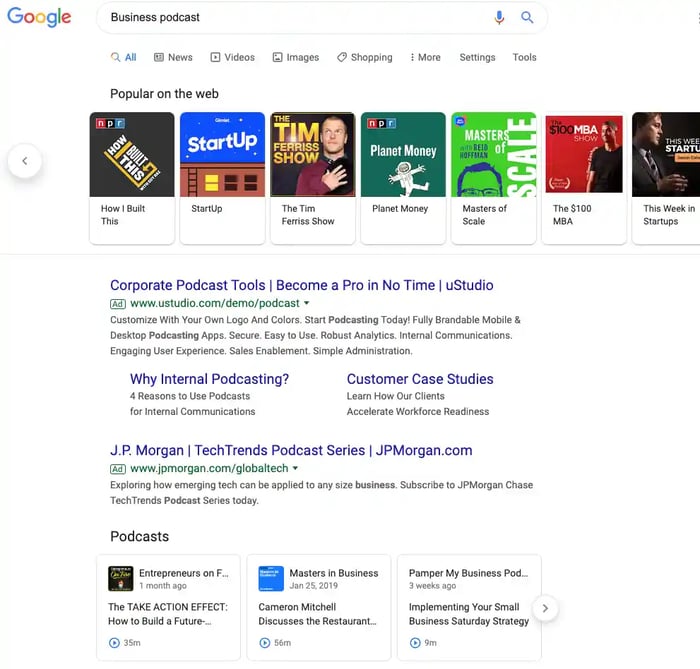
Searching for an Answer: When you're looking for a more specific answer and include the word "podcast" you will find a Podcast Carousel. The carousel appears to give weight to the title of the show, then the episode title, show description, and finally the actual content of the episode. In the example below, you can see a mix of shows that either including something about home building in the show, or in the episode title.
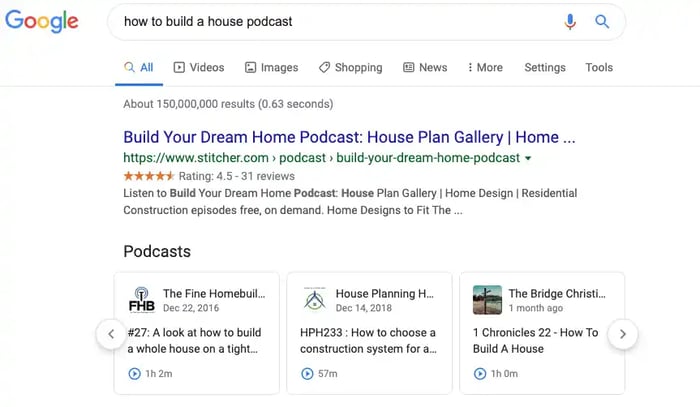
The "Popular from the Web" and podcast carousels are the two mechanisms for how Google is surfacing podcasts into search results. In terms of real estate, both these carousels occupy top positions in the SERPs.
HubSpot's SEO strategist Aja Frost explains what the addition of podcasts will mean: "This will definitely have an impact on SEO."
Frost says, "Search is a zero-sum game — there's a set amount of space on the SERP, so every new search feature, like a podcast carousel, means there's less space for the traditional blue links."
Every marketer who cares about their position on Google should be interested in how to get their content into these coveted carousels.
What types of shows will do well?
In this new world of audio SEO who will be the winners? Here are some characteristics of shows we feel will do well:
- Lots of Episodes: The more episodes your show has, the more likely it will be to surface for a variety of search results.
- Short Episodes: Generally a show with shorter episodes is likely to have more of them, which increases ranking opportunities. Now that you can play an episode from the search results, it's likely we will see shorter episodes become more popular when someone is looking to answer a question.
- Quality Audio: Your show will be less likely to be successfully transcribed if it does not have quality audio. This could impact your ability to appear in search queries.
- Titles Aligned to Queries: If the show title, episode title, or description aligns to a search term with a high search volume, those shows are likely to appear more often.
- Big-name guests: Elon Musk podcast is going to get a lot more searches than Sam Balter podcasts. Having celebrity guests will help you rank for more popular search terms.
Looking forward in time, we also expect shows with segments to do particularly well. We're in the early stages of audio SEO, but we know that Google has already transcribed the content of the episode. Shows that take one topic and then have particular segments that align to the overarching search term will likely perform well.
For example, let's say our episode is about digital advertising. We might have a segment for each show called "Overview", where the host uses a search-friendly phrase like "Now we’re going to provide an overview of digital advertising on LinkedIn."
Then, another episode might have the same "Overview" segment, and the host might say something like "Now, we’re going to provide an overview of digital advertising on Facebook."
We believe show segments will help surface podcasts to page one of Google.
Optimizing HubSpot's Podcast for SEO
We have officially relaunched our educational podcast Skill Up. The first season of Skill Up focused on SEO and had in-depth conversations with our SEO expert, Matt Barby. There were eight episodes averaging over 40 minutes long.
For the new run of Skill Up, we intend to take a different approach. We're creating seasons based on specific topics which we identify as relevant to our core business and have high search volume. Episodes will be much shorter, averaging ~10 minutes per episode.
Additionally, individual episodes will include segments where the host mentions key phrases.
Finally, we are moving away from an interview format — instead, we want our Skill Up host to act as more of a narrator to the content.
By focusing the content of each season around a specific topic, we're doing right by the listener by providing interesting bite-sized content that is easy to consume.
We're also doing right by the search engines by making titles simple, descriptions keyword-rich, and integrating segments within the episode that makes it easier for search engines to identify parts of the episode.
A Word of Caution
Podcasts have evolved alongside but independent of search, social media, YouTube, and blogging. The success of podcasting today is built upon the backs of hard-working creators that have strived to make amazing shows that develop loyal followings.
Podcasts have not become successful through growth hacking, newsjacking, or search engine optimization. Keyword stuffing a low-quality show that does not inspire listeners to subscribe is a recipe for failure. No matter what changes Google makes to their algorithm, better content will ultimately rise to the top.
Above all else, remember you make shows for the listener, not Google's web-crawler.
Next, let's dive into how you might create a high-quality podcast from your living room.
How to Create a Podcast From Home
2020 hasn't exactly gone as planned, which likely means your company has pivoted to remote work for the foreseeable future.
If your company has a podcast, your team is likely recording podcast episodes from home. For most producers, that means calling guests via Zoom to interview them.
But that's probably not the best way to do it.
That’s not to say a Zoom recording won’t work out well in a pinch. But to put it into baking terms, a Zoom recording is the panko crust. Great for texture, not worth a meal.
While audiences are more forgiving of audio quality during these times, they’re even more appreciative of any production effort.
Traditionally, high-quality recordings were done through tape syncs — booking local audio producers to record your guests in-person. Once you had your host and guest's respective tracks, you'd sync the two together to make it sound like they were in the same room all along. Magic.
In this time of social distancing, however, it’s not safe to tape sync. What you need is to have your guests self-sync.
Here, let's dive into the best practices you can use to create high-quality audio from home.
How to Self-Sync Audio
Fortunately, it's easy enough to record high-quality audio within your own home.
Whether your team is working from home temporarily or you're an entrepreneur aiming to create your own podcast from home permanently, you can follow these instructions to ensure your podcast is top-notch.
Note: To ensure you have backup audio, you'll want to call your guest on Zoom and record through Zoom's software.
To self-sync, your guest will need three basics: a laptop, headphones, and a cell phone. They can always swap the laptop for an iPad or a second phone. With those in hand, here’s the walkthrough list I send to every guest ahead of appearing on our The Growth Show podcast:
1. Use your laptop for the Zoom call
2. Plug in headphones to your laptop
3. Take one headphone out of your ear, leaving the other in
4. Turn down the volume of your headphones/laptop
5. Put your phone on Airplane Mode — or cell data turned off
6. Open the Voice Memo app on your phone (or Google Keep if you have Android)
7. Hit record in voice memo app & turn off screen
8. Put the phone to your non-headphone ear — like talking on a normal phone call
After the interview, you’ll need your guest to email you the audio file they recorded on their phone. This will act as your clean copy, and your Zoom will work as the backup. All that’s left is to sync the phone recording with your host’s track. Go ahead and dub yourself a wizard, because you just made magic.
One More Option
Another option is to record your guests through Zencastr — a cloud-based software that records guests locally through their computer's built-in microphone. All it takes is a simple share of a link and you're all set up.
Your guests will still need an external microphone to get the highest-quality. Otherwise, welcome to the wide world of room noise. There’s only so much you can do to fix it in post.
Ultimately, no set-up is perfect. And sound quality aside, the last thing you want is to re-record an entire interview. That's the stuff of nightmares.
What's most important is that you do your best to record a clean track, making sure to always have a backup in place. That way, when chaos inevitably reigns, there's always a second option.
To learn more about successful podcast creation, check out The Anatomy of a Perfect Podcast Episode, According to HubSpot's Podcast Expert.

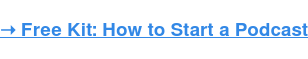
![How to Start a Podcast on Spotify for Free [+ Expert Insight]](https://blog.hubspot.com/hubfs/spotify podcasts.png)


![The Ultimate Guide to Starting A Podcast [Checklist]](https://blog.hubspot.com/hubfs/podcast-host-uses-checklist-to-start-a-podcast (1).jpg)



.jpg)