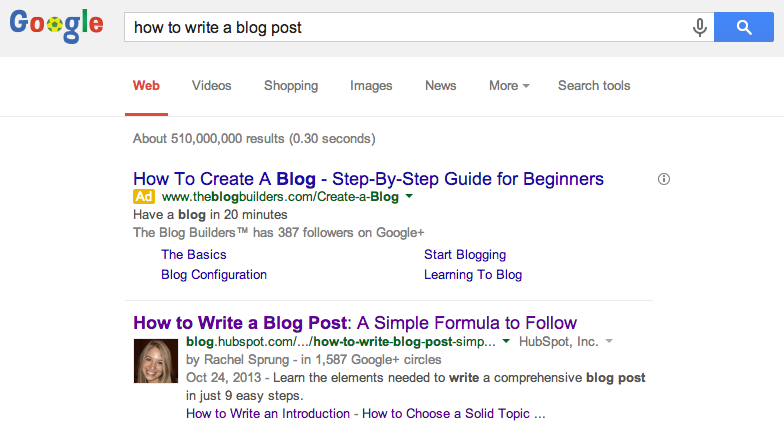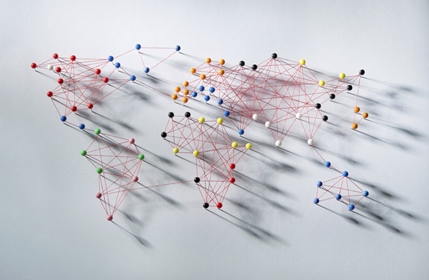Google is a fickle beast. Many businesses rely on their search engine for traffic, leads, and customers, so Google updates can break or boost a company's success.
Google’s search engine is ever-changing. It's the number one search engine in the world because it prioritizes user experience. This means that every one of the latest Google algorithm updates aims to meet its users' needs and deliver the best possible results.
And as important as this search engine is, no one knows how the Google algorithm works (except for the Google search-quality team, of course).
In this guide, we’ve covered everything you need to know about the Google algorithm. We talk about essential updates throughout their history, and how your company can boost your search results.
Keep reading, or jump to the section you’re looking for.
- Google Algorithm
- Google Updates 2022
- Google Updates 2021
- Google Updates 2020
- Google Updates 2019
- Google Updates 2018
- Google Updates 2017
- Google Updates 2015
- Google Updates 2014
- Google Updates 2013
- Google Updates 2012
- Google Updates 2011
- Google Updates 2010
- Google Updates 2009
- Google Updates 2005
- Google Updates 2003
- How to Prepare Your Site for the Latest Google Updates
Google Algorithm
Google’s search engine algorithms determine the results you see for each search term, or query. They work behind the scenes to filter through web content, review indexed pages for relevance and quality (e.g. the search factors), and return results that are most relevant to the query.
While the exact number isn't certain, SEOs believe there are certain ranking signals that Google considers when displaying results. These include factors like keyword usage, domain history, site usability, and more.
This is why, as businesses and marketers, we must optimize our on-page SEO, off-page SEO, and technical SEO to make it easier for our pages to rank and so consumers can find our content.
Did you know people make over 4.7 billion Google searches every day? The search engine is by far the most popular among its competitors, which means the vast majority of your audience (and potential audience) is actively searching Google for information your website or blog can deliver.
How can you ensure your content ranks high enough on the SERPs to get your audience’s attention? By adhering to the latest Google algorithm updates.
Google Updates 2022
Helpful Content Update (August 25, 2022)
This update aims to improve the user experience. The goal of this content update is to increase the visibility of original helpful content in the search results. At the same time, it limits the results of content created solely to rank well on search engines.
Resources to help with the latest Google update:
Core Update (May 25, 2022)
Core updates are general updates. Their purpose is to make search results more useful and correct. This is a constant process because of changes in current events and the way people use the web.
Google makes thousands of updates to its search algorithm each year. They confirm core updates because these updates usually have some impact on search results. Some users notice changes within 24 hours of an update. Read here to learn more about core updates.
Most core updates address issues of quality and relevancy. This is the most recent core update, but the list below includes past core updates:
- Core Update (November 17, 2021)
- Core Update (July 1, 2021)
- Core Algorithm Update (June 2, 2021)
- Core Update (December 3, 2020)
- Core Update (May 4, 2020)
- Core Update (January 13, 2020)
- Core Algorithm Update (September 24, 2019)
- Core Update (June 2, 2019)
- Core Algorithm Update (April 16, 2018)
- Core Algorithm Update (March 9, 2018)
Product Algorithm Update (March 23, 2022)
This was the latest product review update. This update makes it easier to find high-quality reviews through search. Google’s team shared the reasoning behind these updates, "We've regularly heard through user feedback that people prefer detailed reviews with evidence of products actually being tested."
For more details on product updates, see Product Reviews Update (April 8, 2021). There was also a product review update on December 1, 2021.
Page Experience Update (February 22, 2022)
This is the latest google update for page experience on desktop devices. For more on-page experience updates, see Page Experience Update (June 15, 2021).
Resources to help with the latest Google algorithm updates:
Google Updates 2021
Local Search Update (November 30, 2021)
This was an update to the way that the search engine finds and displays local search results.
Google Spam Update (November 3, 2021)
The spam updates helped the search engine recognize and filter out websites that:
- Contain harmful or questionable content
- Don't add value
- Use black hat SEO techniques
These updates help protect users from spammy sites and unwanted ads.
Other spam updates include:
- Google Spam Update (November 3, 2021)
- Google Link Spam Algorithm Update (July 26, 2021)
Page Experience Update (June 15, 2021)
This update aims to improve the user experience. It aspires to give priority to web pages with quick load times that stay stable as users scroll. These links from Google can help you learn more about how you can update your site for a better page experience.
Known Victims Protection (June 10, 2021)
For years, sites have attacked individuals with false, offensive, or damaging content. These sites are sometimes the top search result for these individuals. As a result, websites that post explicit images, mug shots, and other slanders often profit by charging victims to remove this content.
With this update, individuals can report these offending sites to Google. Then the search engine will lower the ranking for these searches.
Product Reviews Update (April 8, 2021)
This was the first of several product review updates. Before these updates, many product reviews on the internet were thin. Many came from templates or users with limited experience with the product.
This update focuses on finding quality product reviews that add value for users. Criteria for product review quality include:
- Depth of analysis
- Actual product use
- Distinct information
- Competitive product analysis
Passage Ranking (February 10, 2021)
The passage ranking update made it so that a section within a web page could be an extra ranking factor. This helps search engines better understand the content and serve better search results.
This update hoped to help users find better answers to very specific searches that can sometimes be hard to find. Instead of scanning the full web page, this update isolates passages on a page that can answer a user's query.
Resources to help with the latest Google updates:
Google Updates 2020
Featured Snippet Update, also called Featured Snippet Deduplication (January 22, 2020)
Before this update, a website that had a featured snippet at the top of the search results could also appear in the organic listings following that snippet. After this change, a website could appear only once per search page.
The intent of this update was to make search results less cluttered and to make it easier for users to find an answer to their queries.
Resources to help with the latest Google algorithm updates:
Google Updates 2019
BERT Update (October 25, 2019)
The Google BERT (Bidirectional Encoder Representations from Transformers) update was an effort by Google to better understand the language in which people search. It's like RankBrain and is an extra effort to understand searches; it didn't replace it.
BERT was a significant search algorithm update. As reported by Google: "With the latest advancements from our research team in the science of language understanding ... we’re making a significant improvement to how we understand queries, representing the biggest leap forward in the past five years, and one of the biggest leaps forward in the history of Search."
In short, BERT helps Google users find useful and accurate information. The update allows Google to capture more of the nuance and context in queries and not lean so heavily on the use of prepositions or phrasing to clarify questions. (Check out some live examples of BERT here.)
BERT was also applied to featured snippets in over two dozen countries and languages.
Featured Snippets Update (August 1, 2019)
This update aimed to improve featured snippets. It was an update to surface snippets that would be better with frequent refreshes. It also helped to remove outdated snippets.
These three examples from Google can make it clear what snippets were the target of this update:
- Regularly updated information, like a blog with new posts each week
- Time-based information, like events or TV programming
- News and current events
Core Update, also called Florida 2 (March 12, 2019)
This was a big core update. SEO experts didn't notice anything unique about this core update, but its timing and scale prompted its alternate name.
Google Updates 2018
Core Algorithm Update, also called Medic (August 1, 2018)
The Google Medic Update was the third broad core algorithm update of 2018. The disproportionate impact it has on sites in the health and wellness industries is how it received its nickname. But it didn’t target those industries; it also had a large impact on websites in all other industries.
In general, SEO specialists theorized that the Medic Update was another update that targeted quality issues like:
- Thin, duplicate content
- Slow load times
- Inaccurate title tags
- Poor user experience
Mobile-First Indexing (March 26, 2018)
The Mobile-First Indexing Update was another nod from Google to websites that are mobile-friendly.
Here’s how Google explains: "[Historically,] our crawling, indexing, and ranking systems have typically used the desktop version of a page's content, which may cause issues for mobile searchers when that version is vastly different from the mobile version. Mobile-first indexing means that we'll use the mobile version of the page for indexing and ranking, to better help our – primarily mobile – users find what they're looking for."
Core Algorithm Update (March 9, 2018)
Google put out this core update to better judge which sites were relevant for specific queries. This update was to help improve rankings for sites with useful content.
Google Updates 2017
Fred (March 7, 2017)
The Fred update targeted thin, ad-focused content. It used data from quality raters at Google to cut low-quality results from SERPs.
Intrusive Interstitials Update (January 10, 2017)
Technical SEO defines interstitials as "content that gets between the user and the content they're looking for." This might include:
- Popups that mask other page content
- Web pages that users need to dismiss to access content
- Website layouts with interstitials above the fold
This Google update lowered the rankings of websites with mobile pages that had intrusive interstitials. This update did not penalize interstitials for cookies, legal verification, logins, or banners.
Google Updates 2015
RankBrain (October 26, 2015)
The Google RankBrain Update was part of Hummingbird. RankBrain is a machine-learning-powered component of Google’s algorithm that works to better understand searcher intent and deliver the most accurate, relevant SERP results.
Many SEO strategists believe it serves to measure how searchers interact with search results and then ranks the results accordingly. (This could explain why your SERP looks different when you search for the same thing multiple times.)
It has also been theorized that the RankBrain algorithm identifies relevance features for the websites that rank for a given query, establishing query-specific ranking factors and signals.
Mobile-Friendly Update, also called Mobilegeddon (April 21, 2015)
The Google Mobile Update (nicknamed "Mobilegeddon") officially incorporated mobile-friendliness as a ranking signal. The update prioritized mobile-friendly websites on mobile SERPs, and the sites that weren’t mobile-friendly were either penalized or removed from the SERPs altogether.
Mobilegeddon was another effort to provide the best possible search experience for users. Google said at the time of release, "When it comes to search on mobile devices, users should get the most relevant and timely results, no matter if the information lives on mobile-friendly web pages or apps."
Mobilegeddon initially penalized websites that weren’t mobile-responsive and rewarded those that were. Google moved to mobile-first indexing in 2019, so the mobile-friendliness of your site now impacts how you rank for every query.
Google Updates 2014
Pigeon Update (July 24, 2014)
Google released the Pigeon Update to better calibrate the local algorithms with the core algorithm. The goal of this update was to reward local businesses that have a strong organic presence with better SERP visibility. It was also to answer user search queries with accurate local results influenced by traditional web search ranking signals.
Pigeon treats local search the same as traditional organic search, just with local cues. It considers searcher location when displaying SERP results, and allows searchers to treat Google Search and Google Maps the same. For example, you can search "best accountant near me" in both engines, and the results should be similar.
Google Updates 2013
Hummingbird Update (September 26, 2013)
Google released the Hummingbird Update to provide a more conversational, human search experience. Google wanted to better understand the context of what people were searching for — versus the specific terms within their search query.
The Knowledge Graph came out a year before, but Hummingbird improved upon this feature.
Hummingbird uses natural language processing that includes semantic indexing, synonyms, and other features to interpret queries and produce results. It weeds out keyword-stuffed, low-quality content to create a more personalized, exact search process and show SERP results that matched searcher intent.
Payday Loan Update (June 11, 2013)
The goal of the Payday Loan Update was to find and further lessen the impact of spammy queries and websites. It had a bigger impact in countries where webspam was more common.
Spammy sites are those that:
- Use spam techniques like spamdexing
- Black hat SEO techniques
Other updates like this one include:
- Payday Loan Update 3.0 June 12, 2014
- Payday Loan Update 2.0 May 16, 2014
Google Updates 2012
Page Layout Update (October 9, 2012)
Page layout updates focused on websites that display ads above the fold or show content lower on the page due to ads. This practice can be distracting and impact the user experience. Because of this concern, this update lowered the rankings for ad-heavy sites.
Other updates like this one include:
- Page Layout Update, also known as Top Heavy (January 19, 2012)
Penguin Update 1.2 (October 5, 2012)
The Google Penguin Update was released to combat black-hat link-building techniques, such as spammy links, link directories, and keyword-stuffed anchor text.
Google calls them "black hat web spam" and defines them as "techniques that don’t benefit users, where the intent is to look for shortcuts or loopholes that would rank pages higher than they deserve to be ranked."
Prior to the Penguin Update, link volume — regardless of quality — was a heavy influence on how pages ranked on the SERPs. Penguin attempts to better understand how websites were earning their links. It also made sure that only high-quality trustworthy links were rewarding the sites they led to.
Google Penguin only affects inbound links — the links leading to a site, not away from it. Penguin monitors for black-hat link-building techniques and over-optimized anchor link text. This is when too many inbound links for one website contain the same anchor text, which can alert Google that the links aren’t natural or earned.
Other Penguin updates include:
- Penguin Update 3.0 (October 17, 2014)
- Penguin Update 2.1 (October 4, 2013)
- Penguin Update 2.0 (May 22, 2013)
- Penguin Update 1.2 (October 5, 2012)
Penguin was also added to the core algorithm in late 2016.
Exact Match Domain Update (September 28, 2012)
This update targeted websites with domains that exactly matched competitive keywords. Some sites used this practice to improve their search placement but had poor quality or thin content. This update lowered the value of these sites dramatically.
Venice Update (February 27, 2012)
This update pulled search results based on the user's IP address or physical location. It also increased Google Maps (then Google Places) appearances in organic search results. This made it easier for users to search for local resources online.
Google Updates 2011
Freshness Update November 3, 2011
The Freshness update’s intent was to give users the most recent search results. For this update, Google narrowed its definition of freshness to figure out time-related searches like:
- Recent events, like new or trending events
- Regularly recurring events, like elections or sports scores
- Frequent updates, like product searches on store websites
Panda Update February 23, 2011
Google released the Panda Update to combat:
- Thin, duplicate, or plagiarized content
- Keyword stuffing
- Content farms
- Websites with high ratios of ad-to-content
- Other quality issues
It was also released to reward unique, high-quality content.
Google Panda gives every web page an internal quality score that attempts to mimic how a human might respond to and rank a piece of content. Then this score is factored into how each website ranks on the SERPs.
Other Panda updates include:
- Panda Update 4.2 (July 17, 2015)
- Panda Update 4.1 (September 23, 2014)
- Panda Update 4.0 (May 20, 2014)
- Panda Update (January 22, 2013)
- Panda Update (December 21, 2012)
- Panda Update (November 21, 2012)
- Panda Update (November 5, 2012)
- Panda Update (September 27, 2012)
- Panda Update 3.9.2 (September 18, 2012)
- Panda Update 3.9.1 (August 20, 2012)
- Panda Update 3.9 (July 24, 2012)
Panda was originally introduced as a filter for search engine results, but in January 2016, it was added to the core algorithm.
Google Updates 2010
Caffeine Update June 8, 2010
Caffeine was a new system for indexing the web that made it more efficient to crawl and store data. This update also improved the freshness of search results.
Google developers shared at the time of release, "Caffeine provides 50 percent fresher results for web searches than our last index, and it's the largest collection of web content we've offered."
Google Updates 2009
Vince Update (January 18, 2009)
This update equated trust with established brand names. This made it easier for mostly offline big brands to compete with new online-focused brands.
A famous quote for this update from Google’s then-CEO, Eric Schmidt, is "Brands are how you sort out the cesspool."
Google Updates 2005
Big Daddy Update, also called Bigdaddy (December 15, 2005)
The Bigdaddy update aligned with an upgrade to Google's data center. It aimed to improve the quality and technical issues for improved search results. It also filtered out some websites with spammy practices like unnatural link building.
Jagger Update (September 1, 2005)
This update expanded the options for search to new documents and file types. Google's main crawler at the time was Googlebot, and with this update, it expanded the way it scanned sites.
The Jagger update also looked at link quality. It penalized sites with:
- Paid backlinks
- Unnatural link building
- Linking schemes
- Scraped content
Google Updates 2003
Florida Update (November 16, 2003)
Among other things, the Florida update changed the way that Google weighed the value of backlinks. It was important because of the timing and impact it had on search results.
This update most affected retail sites using spammy SEO techniques like:
- Keyword stuffing
- Hidden links
- Invisible text
This update was especially hard for these sites because it launched during the holiday season. This timing directly influences annual sales in retail.
How to Prepare Your Site for the Latest Google Updates
While every one of the latest Google updates is unique, the goal of every update is to create a great user experience for Google users. With this in mind, there are many approaches you can take to prepare your site for updates.
1. Create clear, useful content for your site.
- Focus on creating genuinely unique content that provides value to your visitors and customers. Google provides 20+ questions to help you determine quality and value.
- Use a site crawler like Botify or Screaming Frog to identify thin content on your website and blog. If you find any, consider combining or archiving those pages.
- Remove or rework any low-quality or underperforming content. (You can identify this content based on low traffic and/or low conversion rates.)
- Avoid writing for machines and create conceptual content, not just keyword-driven content. Expand your keyword research to include different phrasing, commonly asked questions, and similar terms.
- Conduct competitive analysis by searching your keywords on a new Google SERP and see what related content and SERP features (like Knowledge Graphs or featured snippets) pop up.
- Consistently update your content to reflect better grammar, syntax, and language.
2. Check your technical SEO.
- Make sure to use structured data and metadata on both your desktop and mobile versions.
- Rewrite duplicate content. Ecommerce sites are especially vulnerable to duplicative content. In these cases, use canonical URLs to show Google which version of each page to rank in the SERPs.
- Make sure your off-page SEO and technical SEO are intact and that there are no underlying issues.
3. Create a great mobile experience.
- Confirm your website is mobile-optimized. Here’s a blog post on how to do this.
- Use Google’s Mobile-Friendly Test tool to see how your website performs. This tool will show you how your site looks on a mobile device and alert you to any loading or processing problems.
- If you have separate URLs for your mobile site (an m-dot site), confirm that your mobile page reflects the same content as your desktop site. (Google prefers to index your mobile URL.)
- Read through Google’s best practices for mobile-first indexing.
4. Build quality backlinks.
- Follow white-hat link-building techniques to build high-quality, relevant backlinks.
- Don’t take part in Private Blog Network (PBN) link schemes, which often lead to site penalties.
- If you hire an agency or freelancer for link-building, make sure you ask how they’re building links. There should be no exchange of money between the agency and the person or organization linking to your site.
5. Think locally.
- Leverage on-page SEO and other tactics to ensure Google recognizes your business’s location and other local ranking factors.
- Create content and media that associates your business with a specific location, such as a neighborhood, town, or city. This will help improve your local SEO.
- Register with Google My Business to manage how your business information appears on Google SERPs. Create and manage profiles on other important directories. Check out this post for a full list of online business directories.
- Make sure your location information is consistent across all your web properties, like your website, social media, and Yelp listings.
Grow Better with Google Updates
As a business owner and marketer, the latest Google updates may seem like a lot of detail and work. You’re not wrong. These updates and the changes you might need to make can be overwhelming.
But it’s important to remember that Google wants to create a fantastic user experience, just like you do. These algorithm updates prune out lazy, low-quality, and illegal content. That content isn't just filling up your search queries, it's competing with your business and marketing content.
In short, these Google updates are good things. It’s up to you to keep learning and use them to your advantage.
Editor's note: This post was originally published in August 2019 and has been updated for comprehensiveness.
-1.png?width=112&height=112&name=Image%20Hackathon%20%E2%80%93%20Square%20(17)-1.png)

![→ Download Now: SEO Starter Pack [Free Kit]](https://no-cache.hubspot.com/cta/default/53/1d7211ac-7b1b-4405-b940-54b8acedb26e.png)



![ICYMI: An Animated Guide to Google's Biggest 2016 Algorithm Updates [Infographic]](https://blog.hubspot.com/hubfs/2016GoogleAlgorithmIG-compressor.jpg)

![Backrubs, Office Goats & Burning Man: 26 Crazy Facts You Never Knew About Google [Infographic]](https://blog.hubspot.com/hs-fs/hub/53/file-2431232768-jpeg/google-fun-facts.jpeg)