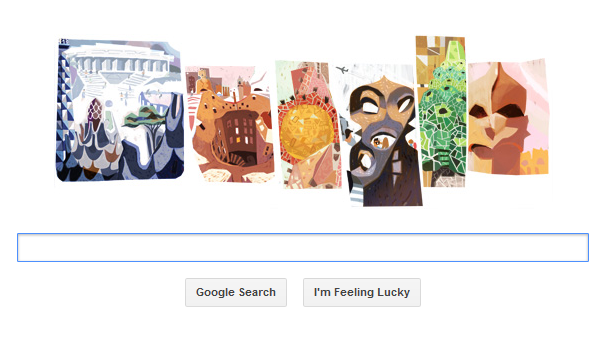There is no shortage of different types of content you can create to feed your business blog. Thought leadership-based content, commentary on industry news, data-driven analyses, list-style posts ... the options are numerous. But one type stands out from the rest. It's a business blogging classic. It's ... the how-to post.
How-to posts are favorited by bloggers and readers alike. They're valuable and helpful, they make great pieces of evergreen content that stand the test of time, and they're an inbound marketing staple to reap the benefits of educating your prospects . As a matter of fact, analysis of content published on this very blog reveals that how-to style posts generate an average of 55% more views than all other types of posts on our blog . For all of these reasons, it behooves you to become really great at writing them. And what's a more fitting way to learn how to write a stellar how-to post than a how-to post itself? Oh man, this post is about to get really meta ...
So put on your teacher hat , and read on to learn how to write a how-to post like a blogging pro.
Choose Your How-To Topic
Actually, why don't you spend some time brainstorming a list of how-to topics? Like I said, how-to posts are an inbound marketer's business blogging staple, so why not take the opportunity to come up with a backlog of ideas? Step into the shoes of your marketing personas, and think about what they'd like to learn how to do. Talk to your customer team -- you know, the people who talk to your customers day-in and day-out and understand their needs as they pertain to your business and industry. What do they want -- or need -- to learn? Chances are, the questions your customer team gets asked the most will make great how-to post fodder.
At HubSpot, we sell marketing software , and our ideal customers are constantly trying to learn how to be better marketers; so here are a few examples of how-to posts we've written that teach them how to be just that:
- How to Set the Right Lead-Gen Goals for Your Marketing Team
- How to Use Hashtags on Twitter: A Simple Guide for Marketers
- How to Stalk Your Competitors in 10 Minutes [Marketing Hack]
When you settle on your topic, choose a simple working title to keep you on track. Make it specific to exactly what you're going to be instructing your readers to do. Don't worry about the length -- you'll finesse it later, and it's really just meant to help guide your writing.
Brainstorm the Steps From Start to Finish
Okay, so you've got your topic and a working title to get you started. Your next task to tackle is a bare-bones outline. In this, you'll list the individual steps your readers will take to do what it is you're teaching them how to do, from start to finish. You can even do this directly within your blogging tool , making each step a header so you just have to go back and fill in the blanks later when you start writing. You can even add sub-headings to certain steps if it's helpful to break it out in that way, or just jot down some specific tips pertaining to that section.
Make sure your steps are in the proper order and that they're comprehensive. In other words, if the reader follows the steps you've outlined, will he or she be able to successfully accomplish what you're instructing them to do -- or are you missing some critical steps? Remember, you're teaching someone how to do something they don't know how to do (or how to do well ), so it's important to include every critical step.
Introduce It
Once you have your how-to post skeleton, write an introduction that sets the stage for your how-to content. In your intro, provide some context about why it's important or helpful for your audience to learn what you're about to instruct them to do so they understand the value of reading on. Your introduction can also be made stronger by including data and statistics to that demonstrate and prove exactly why your how-to topic is so critical. While it might not always be possible to find, conducting some quick research and pinpointing a great supportive stat can make your introduction even more compelling. Check out the example below, which shows the beginning of a recent how-to post we published on using LinkedIn emails for lead generation. That's a pretty compelling stat, right?
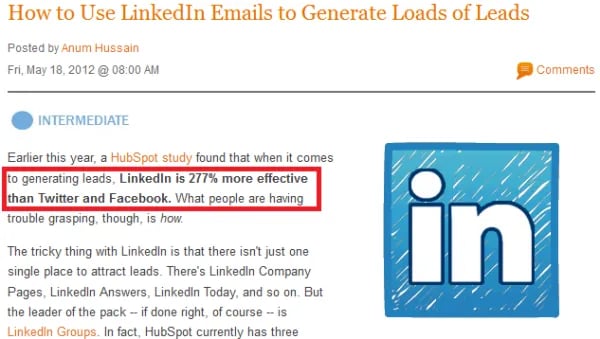
Furthermore, in your introduction, be very specific about what you're going to teach your audience how to do to properly set reader expectations. If you're a unicorn breeder and the point of your post is to teach unicorn owners how to train their unicorns to do one specific trick, yet your introduction promises to teach readers how to implement a full-fledged unicorn juggling act, then you wouldn't be properly setting expectations, would you?
Instruct by Filling in the Steps
Once you've nailed down your intro, it's time for the meat of the post -- the actual how-to instructions. You've already got the headings for your steps down, so think of it as just filling in the blanks. When filling in this content, be sure to write in the second person (use pronouns “you,” “your,” and “yours"), as if you're actually teaching your individual readers one on one. You should also use transitions between sections so each of your steps flow smoothly into the next. Here are a few other meatier tips to keep in mind as you're writing the content for your how-to steps.
Be Specific, Descriptive, and Detailed
To write a truly valuable how-to post, don't assume your readers already know how to do anything you discuss in the post. After all, you know what happens when you assume, don't you? In other words, don't just tell your readers to do something; tell them exactly how to do it. Be very specific in your instructions.
Link to Other Resources
To piggyback off my last point, sometimes you might mention something that needs a much more detailed explanation for some readers than that post has the space to explain; in fact, explaining the concept in detail might totally derail the post, which is common in more intermediate- or advanced-level how-to posts. In these instances, simply mention your point and link to another resource that explains it in more detail. Bonus points if it's an article you've already written -- and if you haven't, then you might just have another blog post idea to add to your backlog! Here is an example from our how-to post on designing a persona-centric website experience , which links to our more in-depth ebook on creating effective calls-to-action .
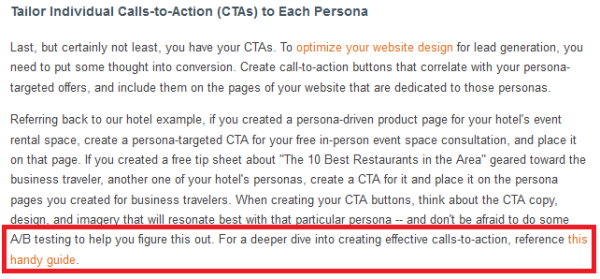
Mention Tools
Depending on the topic of your how-to post, your readers may or may not need certain tools to carry out the instructions you provide in your article. Don't gloss over that. If your audience is going to need to use tools, recommend and suggest some options for them. For example, if you're a plumber writing, "How to Unclog a Sink Drain in 5 Simple Steps," and one of those steps includes pouring a liquid plumber down the drain, recommend a few liquid plumbing products that work well. And hey, it's okay if one of those product options is the proprietary liquid plumber your plumbing business sells. You're ultimately blogging to make money, right? Product mentions when appropriate and tactful are fine as long as you don't overdo it. See what we did in the example below, mentioning HubSpot's marketing analytics tools in our how-to post about improving your email marketing with an integrated approach ?
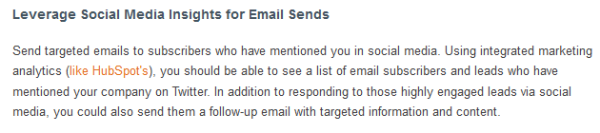
Sometimes the most effective way to explain a concept or a point is to do it through examples. While real-life examples are ideal, don't be afraid to make up hypothetical ones to help you get your point across. In fact, we've done it a couple times already in this very post (or did you think there were actual unicorn breeders out there?).
Just be sure that you're choosing or constructing an example that your particular audience can relate to. If you're a B2B company selling to businesses in one particular industry, for example, offering up an example from an entirely different, unrelated industry wouldn't exactly be as relatable as an example specific to your readers' industry, now would it?
Consider Visual Components
While visual components are not a requirement, there are definitely many how-to topics that lend themselves to -- and are made better by -- visual explanations. I don't know about you, but if I were reading an article about how to change a flat tire, I'd definitely appreciate some kind of visual aid. These visuals can be in the form of images like charts, graphs, or content/ concept visualizations , or they can even include video content. Use your judgment about whether your particular how-to post would be made more helpful with some kind of visual component, and if so, create it! For example, we created the visual below to help explain the concept of content mapping in our how-to post on selecting the right call-to-action for every page on your website .
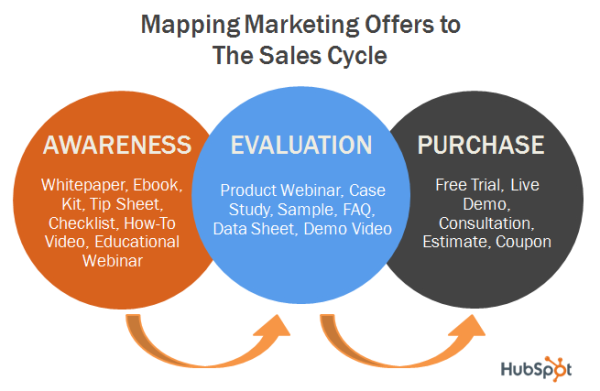
As a best practice, always accompany visuals with supportive text. When incorporating video content, include a text-based explanation or transcript of the video. Not everyone likes video, and even when they do enjoy video how-to's, it's often helpful to have the text to follow along with or refer back to. Check out our how-to post on how to analyze Facebook Insights to improve your content strategy for an example of how to effectively marry video how-to's with text.
Finesse the Title
Remember that working title you generated in the first step? That won't do. The working title of this very post was, "How to Write a How-To Post," but that wouldn't have been as catchy as the title I decided on. Don't gloss over the title, as it's usually a potential reader's first impression of your content. If they're not captivated by your title, why would they choose to read your post? A great title should be actionable, concise, keyword-conscious, clear, definitive, and intriguing -- all characteristics we elaborate on in our post about how to master the art of exceptional blog titles . See what I did there? ;-)
So, should all how-to posts start out with "How to..."? To be honest, it's probably your best bet. It indicates to readers exactly the type of post they're about to read (and like we already said, people love a good, solid how-to post), it's actionable, and it clearly demonstrates the value. But hey, don't take my word for it. Test it for yourself!
Wrap it Up
As with any blog post, you'll want to include the other key components of a great business blog post. Wrap it up in some way. You don't need to write a long, drawn-out conclusion; a sentence or two, or a question to spark discussion should do the trick. And don't forget to add a relevant call-to-action so you can generate some leads from that awesome, likely evergreen how-to post you just wrote. As always, have a grammar-conscious colleague review and edit your post. Finally, get a second opinion, ideally from someone who doesn't know how to do what your post is instructing. After reading your post, does this person feel like they have everything they need to know to complete the task? They should!
Have you mastered the powerful how-to post for your business blog? What other helpful tips would you add to this guide?
Image Credit: Lee Nachtigal
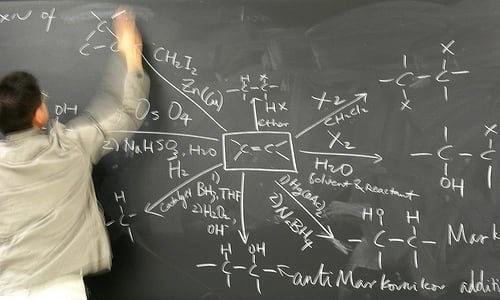
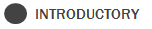

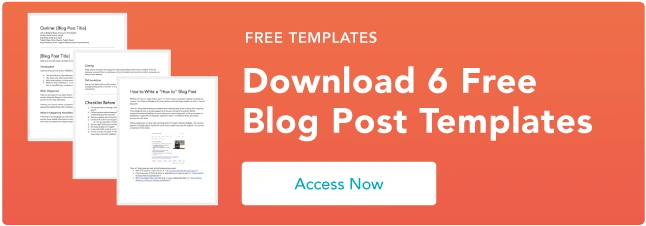



![How to Embed a Google+ Post [Quick Tip]](https://blog.hubspot.com/hs-fs/hub/53/file-299390837-jpg/Blog-Related_Images/google+-image-1.jpg)