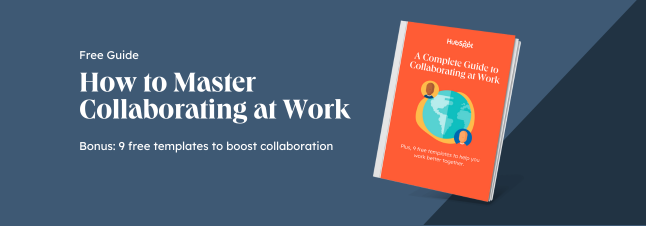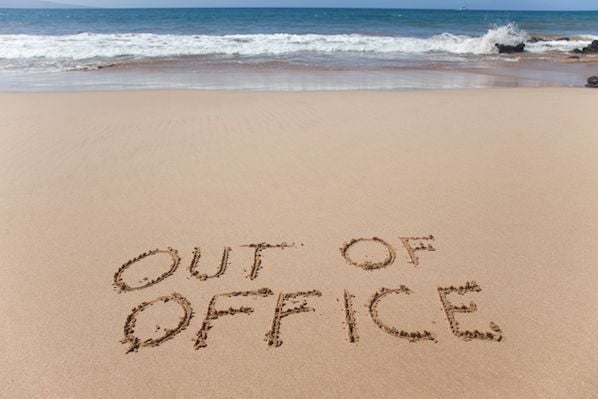If there's one thing high-performing teams are built on, it's effective communication. It doesn't matter how disruptive your technology is or how grand a vision you hold — if your team doesn't communicate well, you're going to be fighting an uphill battle.

Why? Well, poor communication wastes time, breeds mistrust, and causes unnecessary complexities and stress — all for an often-mediocre result.
When you have the systems, tools, and strategies in place to foster effective communication, you make collaboration easy, get everybody on the same page, and help reduce the risk of your team burning out.
In this article, we share 14 practical tips to help you do that, whether your team is typically remote, onsite, or a mix of the two.
14 Helpful Tips for Improving Team Communication
Below are tips for teams that include employees who are always remote as well as mixed-in teams (meaning that some members of the team work primarily in an office space).
No matter where your team members currently work from — or where they will work from in the future — these tips will help you improve overall communication.
Communication Tips for Remote Teams
Remote teams, by their very nature, have little or no in-person communication between team members. When you combine that with a team that may be spread across many time zones, you have an environment that makes effective communication a challenge.
1. Build the right toolkit.
There's an array of software and tools on the market today to enhance remote team communication and collaboration. Incorporate a few tools that fulfill team-wide needs.
To figure out what tools you need, start by thinking about the two forms of communication: synchronous (i.e. real-time) and asynchronous (i.e. on a non-concurrent schedule).
For example, your team may already use, or choose to use Slack. (If you aren't, then I strongly recommend it as it makes synchronous collaboration a breeze.)
As a remote team, you also need to think about audio and video conferencing tools. While Slack's capabilities in this area are improving, I'd recommend using Zoom or another dedicated platform for these communications.
Next, you need a project management tool that can act as a central hub to keep everything together. The project management space has a nearly limitless amount of options, but some of the most popular ones are Basecamp, Teamwork, and Trello.
To round things out, I recommend using a tool like HubSpot's free meeting scheduling software to cut back on unnecessary back-and-forth when scheduling a meeting. I also suggest using screen capture software, like Soapbox or Loom, to help give context to your asynchronous conversations.
Overall, when finding the right tools for your team, do your research, ask for recommendations, then play around with a few and see what works for you.
2. Consistently update team documentation.
Despite what the startup world may want you to believe, software doesn't exist for its own sake. The goal of all of these tools is to make effective communication easy, but as most remote workers can attest, that isn't often the result.
In order to reach that goal, you need to be clear about when and how you're going to use those tools, and then you need to actually follow those guidelines.
When should you contact somebody over Slack as opposed to email? What should be handled with a screencast instead of a Zoom call?
The specifics will depend on what your team does and how they prefer to work, but the general idea is to default to asynchronous options unless you have a strong reason not to.
When it comes to project management, the main principle is simple: Keep all projects up to date with the next action, who is responsible for it, and when it needs to be finished.
This isn't anything groundbreaking, but in practice, very few teams actually follow through with this day-to-day.
If you and a co-worker have a casual conversation where a decision was made on your project, it may seem like it's not necessary to take any other actions. You both know what needs to be done, right?
While you may know what to do, the rest of your team will have no idea what's going on.
Your project management system needs to serve as a central repository of what is happening with every project. Beyond keeping the rest of the team in the loop, being consistent with these updates makes your life easier as well.
How often are you working on a single project at a time? Pretty much never, right?
By keeping this updated, it's easy for you to quickly get back up to speed when you've been jumping between a few different things.
No more digging through old email chains and Slack conversations trying to figure out what exactly you were thinking before.
3. Establish time zone etiquette.
When you have a team spread across multiple time zones, you need to put more thought into when to communicate.
If you're using Slack, then you should encourage your team to set up "Do Not Disturb" hours so they don't get alerts at all hours of the day. If you aren't using Slack, stay away from anything that will send your teammate an alert unless it is an actual emergency that cannot wait.
4. Consider how the medium and tone of your words will be interpreted.
Remote communication is, for the most part, written. It naturally lacks things we take for granted when talking to someone in person — facial expressions, body language, tone of voice, etc.
As we're all aware, thoughts can come across much differently in text, and even on calls, than they would in real life. So, make it practice to pause before sending your messages and reread it for tone.
On the other side of it, encourage your team and your coworkers to speak up when they feel like somebody is coming across the wrong way. These small things make a real difference when you don't have a face to put to the words.
5. Get the team together on a regular basis.
One of the most impactful things a remote team can do is plan time for everybody to get together. Bonding time (virtually or in person, if and when the remote team visits the office space) is a great way to improve communication and trust as well as:
- Bring team members closer together.
- Encourage everyone to share and better understand each others personalities and communication styles.
- Help them find common interests they would usually not discover in a work call.
If you can spend time together in person, you may also organize retreats occasionally for the remote team to get together. Or, if you have employees all over the world and some of them live fairly close to each other, encourage "mini-retreats."
But most importantly, be sure to get the team together virtually on a regular basis. And don't make it all about work!
For example, we have a daily video call that is part-work, part-social. On Tuesday through Thursday, the call is a short 10-minute check-in to see how people are doing. On Mondays and Fridays, it's a bit longer so we can talk about our weekends, what we've been up to, and just catch up.
This doesn't completely replace in-person communication, but it's an easy way to build deeper connections with the rest of the team.
Communication Tips for Mixed Teams
You may have a mixed team, meaning some members are mainly remote and some mainly work in the office. This type of team has its own unique challenges due to structure:
- First, they need to do everything they can to avoid divides forming between the two groups of employees.
- Second, they have to make sure both teams stay in sync.
6. Include everybody in information loops.
Just as remote teams need to track conversations that result in a decision or action, no matter how small, mixed teams do as well. This is important for mixed teams to consider so remote employees aren't left out of the loop and vice versa.
7. Avoid one-off solutions to recurring challenges.
With time zone etiquette, you know not to ping somebody when it's 11:00 pm in their part of the world, but what do you do when you truly need to talk to somebody when it isn't convenient?
For these situations, some compromises need to be made. Ideally, there is some overlap in working hours, but if not, try to find a time that isn't too inconvenient to either of you.
If you constantly suggest times that don't respect the other person's schedule, you're just asking to be left out of the loop.
8. Encourage honesty and transparency.
One of the primary benefits of effective communication is that it helps identify problems early so that they can be fixed with minimal disruption. This only happens if employees feel like they can truly share their feedback. Otherwise, the problems are simply going to fester.
With mixed teams, there are many ways for communication to fail and the costs of that happening are high — so it's crucial your team lets you know when there's a problem.
If you're working remotely and simply cannot get a hold of somebody in the office using all of the right channels, then you need to be able to speak up so your team can figure out what's going on and fix it.
The same goes for being in the office and trying to get a hold of a remote employee. While not everybody is a digital nomad, sometimes it can seem like it when it takes days to get a response. So, when there are problems, the team needs to speak up and the manager needs to listen.
9. Organize meetings more frequently.
To keep remote and in-office employees on the same page, make it a priority to have regular meetings to catch up on work-related wins, goals, and projects. You may even have a Skype call with a remote employee for lunch or an after-work beer.
Communication Tips for Onsite Teams
If and when you do have employees working in the same building, communication and collaboration may become a bit easier. However, it's still important to ensure you're communicating in an effective way.
10. Make sure to step away from the computer.
When you're working onsite, you have access to one tool that remote and mixed teams don't have; getting up and walking over to somebody to talk with them.
Rather than exclusively chatting over Slack when in-office, if possible, you might ask them questions in person, sit down with them for coffee, use the meeting room for a quick chat, and so on.
12. Use technology to work more efficiently.
While some people find themselves reverting to virtual conversations over those in-person, other people go too far in the other direction. Just because you can get up and ask your coworker a question, doesn't mean you should.
Just as with remote teams, it's crucial to distinguish between what needs to happen synchronously and what can happen asynchronously.
If you're working remotely, you can close Slack if you need a break, but it's much harder to stop Bob from the accounting team from bugging you with the latest news about Survivor when he is two cubicles down.
If you do think a conversation needs to happen in person, before interrupting somebody, look for signs that they don't want to be disturbed — headphones on, head down, clear focus. If it absolutely must be talked about now, then that's okay, but most conversations can wait. Send them a message on Slack and ask when is a good time to chat.
13. Ensure documentation is still easily accessible.
Keeping project statuses up to date and accessible is just as important for in-office teams as it is for the others. It's also something that is easy to push aside.
Even as a team with employees onsite, you need to ensure that team-wide information is easily findable and accurate. While you can get up and ask somebody else what's going on with a project or where to find the latest dashboards and reports, you shouldn't have to.
Having to constantly search for what you need and interrupting half of the office in the process is a massive productivity killer. Don't get lazy with project management just because you're all in the same place.
14. Build a positive work environment.
Nobody wants to work in an office filled with zombies that seem to have no interests outside of work. Not only does that bring morale down, but it's also bad for productivity.
When people feel like they're just grinding it out, day after day, they simply aren't going to be as effective as they could be if they were fully engaged. Give their minds a break by letting them know it's okay to talk about things other than work while they're in the office.
Now, this doesn't mean you need to go full Silicon Valley and fill the office with bean bags and free beer. Nor does it mean people don't need to get their stuff done, but let your team take advantage of lunches and coffee breaks and the water cooler to connect.
Effective Team Communication Leads to Happier, More Productive Employees
Different teams have different communication challenges and they have different ways to do that, but there are a few simple principles that apply across the board:
- Pick your tools wisely.
- Be clear about when and how each tool should be used.
- Use those tools correctly and consistently.
- Be aware of how your words (written or spoken) could be interpreted.
- Be respectful of other people's time.
When you have the right foundation in place and a culture that promotes transparency and honesty, you're on your way to effective communication.
The principles are straightforward and based on common sense, but getting them to work takes real commitment from the entire team, top-to-bottom.
To learn more, read about quick team-building activities to try next.
Editor's note: This post was originally published in October 2018 and has been updated for comprehensiveness.
![Download Now: Complete Guide to Collaborating at Work [Free Guide + Templates]](https://no-cache.hubspot.com/cta/default/53/7b7e92ee-1d6f-46e1-a984-3c0aa19eb448.png)