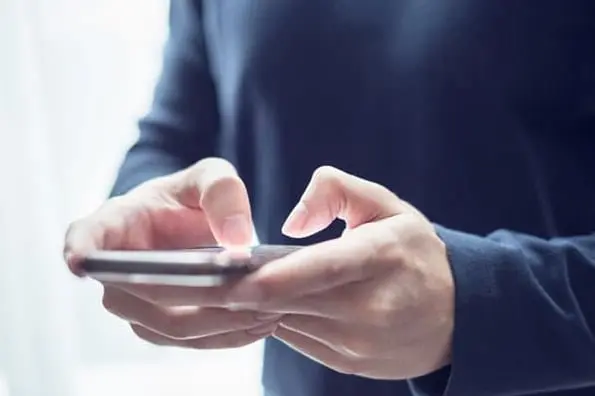With 275 million monthly active users, Twitter is an undeniably good tool for engaging with an audience and expanding your brand's online reach.

But it can be tricky to know whether you're truly successful on the site -- which is when a Twitter audit comes in handy.
While auditing your business's Twitter account doesn't sound fun, if you’re using Twitter for business, it's necessary to have a deep understanding of your content and performance.
Social media marketing is constantly changing and growing. Even if you think you're 100% certain of the role Twitter plays for your business, it’s necessary to check in with your performance and audience to optimize your presence, especially since business presence on Twitter outranks YouTube, Instagram, Pinterest, and Snapchat.
What is a Twitter Audit?
A Twitter audit is a diagnosis of your account. It helps you analyze the performance of your Twitter account by looking at your audience, analytics, content types, posting times, and consistency, as well as overall sentiment.
Since auditing your Twitter account is something you should be doing regularly, it shouldn't take up a ridiculous amount of your time. That's why we’ve put together this step-by-step guide on conducting a Twitter Audit in under 20 minutes.
A Twitter audit should answer the following questions:
- Who is our audience?
- What types of content are we posting?
- What types of content does our audience enjoy?
- Is our posting consistent?
- When are our followers active?
- Are we seeing a Return of Investment (ROI)?
- What can we do to improve our presence?
- Who has access to our account?
Ultimately, there are two things your audit should cover -- traditional metrics, and general sentiment. Metrics measure if your marketing efforts are driving business results, and sentiment lets you know how your audience feels both about your business, as well as your content and presence online.
How to Download Your Twitter Audit Report
The first step to conducting a Twitter audit is to gather your data. Once you've logged into your Twitter account, click your profile picture in the top right corner.
Select "Analytics" from the drop-down menu.
You’ll be automatically taken to a new tab on your desktop. This is your data dashboard. At the top, you’ll see your analytics broken down into Home, Tweets, Audience, Events, Videos, and Conversion Tracking.
In the "Tweets" section, you’ll see a breakdown of your Tweet Activity, as well as a button to "Export Data" at the top right. Choose your date range, and export.
Now you have a document that breaks down each of your tweets from your chosen time period. Here, you’ll find your engagement rate, profile clicks, URL clicks, follows, and more. You'll also be able to see your promoted tweets' data.
The next step is to create an audit document to put your Twitter's data. This will help you track your metrics over a long period of time. Google Sheets is an easy and effective way to do this. Just copy and paste your document's data into the sheet, and create a new page each month.
Laying each month out side-by-side will make evaluating post performance easy, and allow you to determine the subtle differences in your copy, as well as which content performs best.
Next, we’re going to dive into how to find your audience demographics.
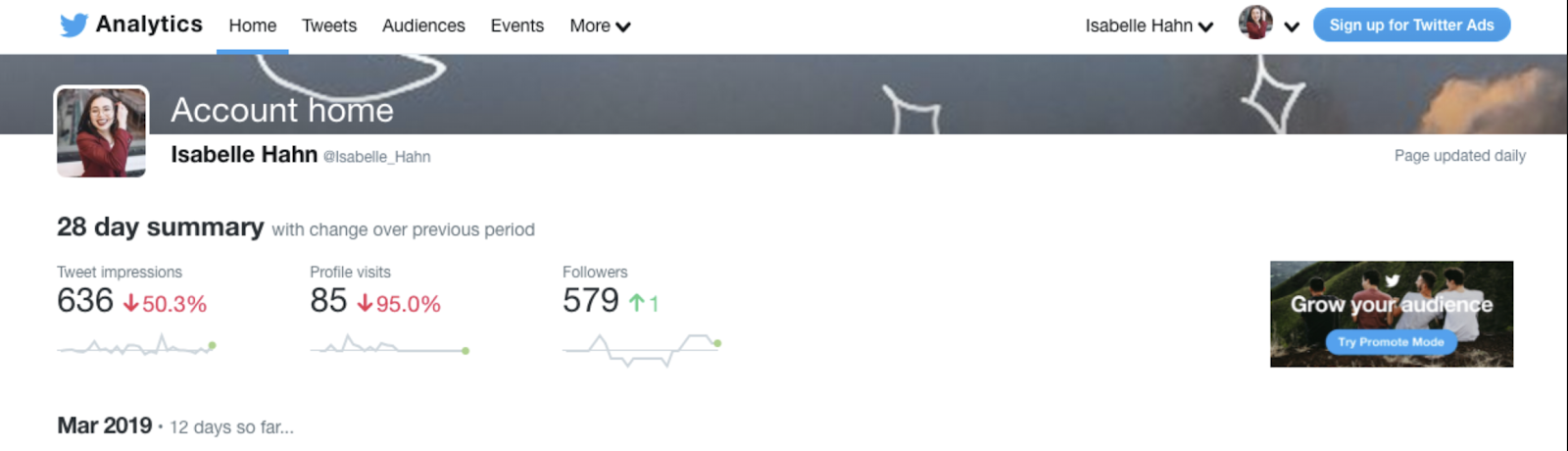
Twitter Follower Audit
There’s a reason "audience" is listed first in terms of what a Twitter audit should accomplish. Without followers, your voice has no volume. A Twitter audit needs to focus on audience insights to ensure you're publishing the most relatable content for your intended audience.
In your "Audience" tab, you’ll see a large amount of data for your audience breakdown.
While there is plenty of information to digest here, focus on what is helpful for your business. If there is a large decrease or increase in followers on a certain day, reference your audit report to see what you tweeted. Your audience was likely responding to something you said or did -- and you can rectify the situation if their reaction was negative.
Where are your followers located? Are you engaging in regional or global conversations? If you’re missing the mark on this, start paying attention to what’s happening where your audience is.
Here are some additional steps to take when auditing your Twitter account:
1. Review your budget and calculate ROI
Calculating Return on Investment (ROI) has everything to do with user traffic. Ultimately, you're using Twitter to bring in new customers, so it's vital to see if your audience is growing month by month, engaging with your content, finding your website, and ultimately converting into a customer.
Depending on your KPIs, there are different ways to calculate ROI. If you're looking to create sales leads, a Visitor-to-Lead Rate can be pulled through an analytics tool like HubSpot or Google Analytics. Here, you can close the loop between your Twitter marketing efforts and sales -- making the entire process more inbound.
2. Twitter Visitors / Twitter Leads = Visitor-to-Lead Rate
This is a foolproof way to ensure your social tactics are bringing people to your website. You can set goals by deciding on the number of leads you want to generate monthly. Then, divide that number by the number of business days in that month --that will give you your daily goal.
Remember, Twitter can be used for more than just creating a positive brand image. You should be testing and analyzing your content regularly to understand how vital Twitter is to your conversions and sales.
You shouldn’t be investing a ton of time and effort on Twitter unless you can measure the results of your activities. Be smart about the way you prioritize your marketing initiatives, and keep an eye on the specific benefits this social network can offer your business.
3. Sort Out the Details
These are the elements outside of metrics that are just as important to organize. For this reason, you’ll want to know who has access to your account. Your social strategy may fall apart if everyone in your organization has access to the password. Mistakes happen. Make sure you have people taking care of your account from the inside. Do this quickly by clicking the account name on your Analytics page, and selecting "Edit access to your account". You should also be changing your password regularly for privacy.
Additionally, have you updated your logo lately? What about your messaging? Remember to change your profile logo and your bio as well, so your branding is consistent.
4. Lastly -- repeat!
An audit isn’t just a one-time thing. The social landscape is constantly changing, so auditing should become regular maintenance for your Twitter account.
Try setting a quarterly audit goal to make sure you're keeping in tune with your audience, you're producing content that is engaging, and your actions result in good ROI. Regular audits are also extremely helpful in outlining your overall strategy and goals.
![Download Now: How to Use Twitter for Business [Free Kit]](https://no-cache.hubspot.com/cta/default/53/190da11f-58c6-41d5-a397-843618741e09.png)

![Twitter is Dead (Kind of): Where X Stands With Consumers [New Data]](https://blog.hubspot.com/hubfs/Untitled design (32)-1.jpg)


![11 Twitter Alternatives Marketers Can Consider [Data + Expert Insights]](https://blog.hubspot.com/hubfs/Twitter Alternatives.jpg)