"You will never get a second chance to make a first impression."

This quote from Will Rogers is relevant for most things in life, but it is especially significant when introducing new products to a market — and to customers.
User onboarding is one of the most crucial — and frustrating — elements of any product launch. It is the first impression, and it needs to be planned and analyzed for future adoption and growth.
In this article, we'll walk you through some of the best practices, tips, and platforms to include in your user onboarding process. Jump ahead to the topics you want to know first:
- What is user onboarding?
- User Onboarding In Practice
- Mobile User Onboarding
- Best Onboarding Software
- User Onboarding Best Practices
What is user onboarding?
User onboarding is the process of getting a customer acclimated to a product or service they've recently purchased. Businesses implement user onboarding to increase the likelihood that new customers will have success with their product, thus increasing brand loyalty.
Customer success managers assisting with new product introductions should understand customer onboarding so they help their clients refine their message, find the right target market, and ultimately, gain traction.
Why is user onboarding so important?
Onboarding is beneficial because it helps customers master your product or service faster than they could on their own. Rather than trying to teach themselves, users have an expert who can educate them on the product they've purchased. This increases customer satisfaction and prevents churn because customers aren't wasting time trying to figure out the product. Instead, they can focus on the goal they want to achieve by using the product.
User Onboarding In Practice
A good example of onboarding can be seen with the company, WashCard Systems. WashCard Systems is a SaaS company that simplifies car wash payments for businesses. It's an easy-to-use service but still needs to be set up manually. However, since WashCard Systems' target audience is busy business owners, many customers don't have the time for a super involved setup process.
To solve this problem, WashCard Systems created an onboarding checklist using HubSpot Workflows. Whenever a new customer is added to the workflow, a series of actions are initiated to quickly bring them up to speed. This way, customers don't have to put much effort into setup. Instead, they can respond to the company's questions.
WashCard Systems is a great example of effective user onboarding. Rather than requiring the customer to actively figure things out on their own, WashCard structures its onboarding so that customers can get the information they need exactly when they need it.
User Onboarding is a unique process for every business that uses this strategy. Check out this post for a wide range of user onboarding examples.
Mobile User Onboarding
For many SaaS businesses, customers have the option to use both a desktop and mobile version of their products. For these businesses, it's important to provide a responsive version of their onboarding process to account for their mobile users.
If your company has a mobile product or app, then you'll need to adopt mobile user onboarding to create an omni-channel experience. While these users may not be the majority of your customer base, their experience should be just as positive as your traditional users.
When it comes to mobile onboarding, a clear, step-by-step customer onboarding process is key to customer success. Make each step simple and easy to accomplish as this will keep users engaged and satisfied with their experience. If your app is complimentary to your desktop version, be sure to outline its unique features as well as explain how it differs from the original product.
A great example of mobile onboarding can be seen with the brand, Slack. Slack provides an effective interface that guides users through each step of the onboarding process. It uses features like animations and pop-up slides to provide timely tips and suggestions. You can see an example of its mobile onboarding in the image below.
Below is a quick list of some of the best user onboarding software you can use if your product or service doesn't include it:
Best Onboarding Software
- UserGuiding
- AppCues
- Intercom
- Lessonly
- Nickelled
1. UserGuiding
Price: Starts at $99/month
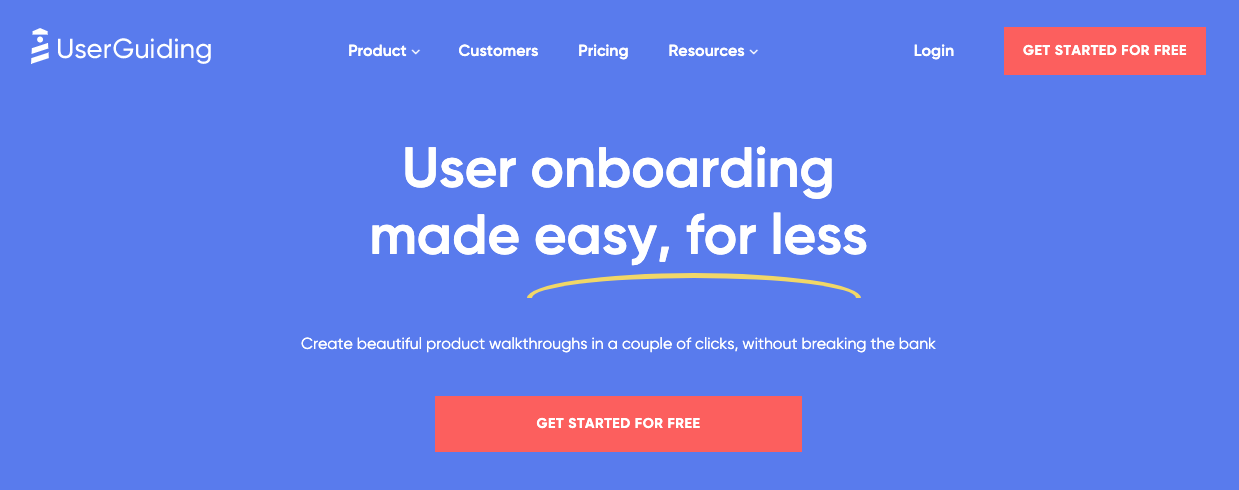
UserGuiding is an onboarding software that requires little to no coding to install. Instead, the app runs off a Google Chrome extension that lets you create comprehensive walkthroughs and guides instantly.
Why we recommend UserGuiding:
Feature adoption is high on the list of priorities when launching a new product. We like UserGuiding because it uses guided discovery to walk customers through the new feature in minutes rather than leaving them to figure it out on their own. Over tiem, this can lead to an increase in customer loyalty and reduce churn rate.
2. AppCues
Price: Starts at $159/month
AppCues helps SaaS and tech companies build user onboarding processes, customer satisfaction surveys, and new feature announcements right into the product without needing to know how to code first.
Why we recommend AppCues:
Feedback is an integral part of user onboarding and AppCues makes that easy by integrating NPS & surveys directly into its software. Open-ended questions, multiple-choice options, and Likert scales are all available in the AppCues feedback feature.
3. Intercom
Price: Starts at $87/month
Intercom's platform uses conversational customer messaging to guide new users step-by-step through a new product tutorial. Support, engagement, and marketing are also supported through the conversation-based platform.
Why we recommend Intercom:
Intercom is a multi-faceted tool that can be used not only for user onboarding, but personalization as well. Features like Business Messenger and the Customer Data Platform can personalize every part of the user's experience from lead generation to onboarding to customer success.
4. Lessonly
Price: Starts at $300/month
Lessonly offers powerful, easy-to-use web-based training that allows you to create multiple lessons for particularly complicated product onboarding. This platform also provides badges that keep your customers motivated to get the most of their onboarding.
Why we recommend Lessonly:
Lessonly is an ideal solution for user onboarding because it incorporates audio, webcam, and screenshare capabilities. If your user onboarding process includes one-on-one interactions between customers and staff, these features are must-haves.
5. Nickelled
Price: Starts at $99/month
Nickelled helps users navigate your software by setting up guided tours, tooltips, banners, and more. These features create interactive click-through guides that teach people how to set up your software and get familiar with its features.
Why we recommend Nickelled:
Whether you have a team of one or twenty-one, Nickelled remains an affordable option for businesses large and small to have effective user onboarding processes. There are no additional costs for extra seats, so anyone on your team who's responsible for welcoming new customers can have access to this platform.
Below are 10 things to consider when setting up your user onboarding plan — keep reading to learn how to set your customers up for success before they even buy your product.
App User Onboarding Best Practices
- Map out user journeys.
- Provide more than a product tour.
- Communicate the value proposition.
- Reduce friction.
- Tailor the experience.
- Be a guide.
- Use email to educate and support.
- Utilize in-app progress monitoring.
- Implement gamification.
- Perform user experience (UX) tests.
- Provide self-service support options.
1. Map out user journeys.
Successful onboarding requires a clear image of the product's users. Before establishing a process for onboarding users, craft user personas that reflect their needs, goals, motivations, and the messages that will resonate with them. Is cost the most important driver for conversion? Do some users need more education? Will your user be the final decision maker for a purchase? These insights help prioritize messages and establish user flows that best fit a customer's journey.
Each persona will likely need a different path to purchase, so creating multiple landing pages can help capture new traffic and increase conversions by tailoring the product to their specific needs. These pages also offer valuable testing opportunities to determine which onboarding elements are most effective.
2. Provide more than a product tour.
While product tours are an effective part of user onboarding, they're also just scratching the surface. It's important to add an element of personalization to the user onboarding experience so that each new customer feels seen and valued as they get acclimated to your business and the product.
We mentioned several tools above that work well for user onboarding so you don't have to start from scratch. But one point to keep in mind is the intention your new customers have that existing customers or even prospects don't have. That is: achieving their goals as quickly as possible using the product they just purchased.
This is the main difference between a product tour and user onboarding. Think of a product tour as an opportunity to sell your product, whereas user onboarding is an opportunity to show your customer how they can benefit from your product as quickly as possible.
3. Communicate the value proposition.
A customer needs to understand what a product is all about before using it, right? That means they need a compelling value proposition: a simple, clear description of what makes the product unique. Potential users shouldn't have to work hard to understand a product. In less than five seconds, they should be able to grasp the product's core advantages. The Ladders, a career search site for higher income jobs, is a great example: "Your Career is Our Job." It signals very simply and quickly that the company isn't satisfied until its customers are. Spotify's "Soundtrack Your Life" value proposition is equally impactful.
Those first five seconds are the product's first and only opportunity to provide users with an "aha!" moment, where the user understands the costs and benefits of the product and wants to know more. That means you have one or two sentences to communicate the value proposition clearly to potential customers. The value proposition also introduces the tone and personality of the product, like whether it's playful and fun, serious and buttoned-down, or anything in between.
4. Reduce friction.
OK, so the product has a brief, personable, easily understandable value proposition. Check, check, and check. But, if the great value proposition is followed up with a poor sign-up experience, onboarding can come to a screeching halt. User friction is almost inevitable, but good design can help grease the wheels and encourage successful sign-ups. Friction is any variable, website quality, or user behavior trend that slows down (or entirely halts) the progression of your company's sales cycle. Some of the reasons users commonly experience friction include:
- The landing pages are too long and complicated.
- There is cognitive dissonance, meaning the marketing messages and the landing pages don't align.
- The brand fails to communicate trust signals to users
Social login or email signup can seriously reduce the user friction of a signup, but many businesses will still want the data that comes with a full sign-up form. Here, it's important to carefully balance marketing needs with user flow design. Wherever possible, keep it simple.
5. Tailor the experience.
Some users will want guidance to get through the sign-up process, and some users will want you to get out of their way. Showing users a clear pathway to completion can help those who want a little hand-holding. For those who want to figure things out on their own, the easiest solution is to have a new user actually do something with the product: write a new post, fill out a bio, or even refer another user. The product's success depends on users establishing comfort with core features, and nothing builds user confidence like giving them the keys to the car.
6. Be a guide.
If the product is complex, it will likely have more than one feature to introduce, which often requires a more involved onboarding process. Users need to have that golden moment where they realize they don't want to live without the product, and navigating multiple features or making things complicated can delay that key moment of discovery.
But, they won't have that golden moment if you can't help them. Steve Jobs learned this very early on at Apple, when he couldn't get other people to understand what a personal computer was or how it worked. That experience imbued Apple with the DNA to make the complex simple — from how the company communicates its products' value propositions to the ease in which users can interface with its products.
Consider using guided interaction that educates and familiarizes users with the core features of the product. Two modern companies doing this with great success are Facebook and Twitter, which use educational roadblocks to inform users of new features, policy changes, and the like. These roadblocks are large and prominent, so they cannot be ignored.
7. Use email to educate and support.
The person has to use the product to be a user. A signup that then disappears into the ether is of no value at all. The use of email is still the most effective way to convert a new user into a paying customer. Email is particularly important for SaaS onboarding, both as a means of engagement and new customer referral. Here are a few things to keep in mind when attempting to onboard users via email:
- Email should support a well-defined onboarding process: The welcome or first email should be the first step on the road to conversions. Keep the message clear and eliminate confusion.
- Include a single, clear call-to-action: Each email should be focused on getting the user to do one specific thing.
- Provide a direct link: The single CTA should lead the person directly to the thing he needs to do on the site or app.
A robust email plan can extend onboarding education to help users grow from a newbie to a seasoned power user.
Using your personas as a guide, map both registered and non-registered user journeys through the product and identify the major milestones they need to accomplish to take full advantage of the product. Pair these steps with marketing automation workflows and phone call check-ins to ensure emails are delivered precisely when new users need them most.
8. Utilize in-app progress monitoring.
If you want to provide users with timely advice, then it helps to know where they are in the customer journey. By monitoring their progress you'll know when to provide resources that are relevant to the user's problems. And, you can also utilize these opportunities to upsell and cross-sell product updates or add-ons.
If your company has a customer success team, you can monitor onboarding by creating checklists that align with the customer journey. When users complete an action, reps check off the corresponding step. Or, if you're a SaaS business, an automatic workflow is triggered and sends notifications every time a step is completed. This way, reps know exactly where customers are in the onboarding process and can alert them to potential roadblocks.
9. Implement gamification.
Gamification is a process that turns normal activities into games. For example, remember in school when your class would play "Jeopardy" to study for the upcoming exam? You were still preparing for a test, but the study format was fun and enjoyable. That same concept can be applied to your onboarding process.
Your onboarding experience shouldn't be dull. Rather, it should be eventful and excite the customer about using the product. Make the process interactive and reward the user when they complete certain benchmarks. If your onboarding is a fun activity then customers will be more interested in completing it. And, when customers finish onboarding your business increases its customer retention rates.
10. Perform user experience (UX) tests.
Once you've created your onboarding process, it's important to test it before unveiling it. You want to make sure that users can easily complete each step and that it aligns with your customers' needs. The best way to do this is by running user experience (UX) tests and analyzing how customers react to your onboarding process.
One of the most fundamental UX tests you can run is a usability test. Usability testing determines how easy it is to use your product or service. These tests provide useful pieces of customer feedback that identify flaws in the product's interface or the customer's onboarding experience.
While usability testing is an effective way to measure user experience, there are many other types of user testing that can be used as well. For example, you can host focus groups that survey participants on how they feel about your products. Or, you can run A/B tests that analyze individual aspects of the customer's journey. Combining a few of these methods together will provide your team with a more complete assessment of your onboarding process.
11. Provide self-service support options.
New customers are bound to have questions about your products. However, unless you provide 24/7 support, there's no way to guarantee that you'll always be there to help them. This is where self-service support options can expand your team's bandwidth and provide solutions when reps aren't available.
A common self-service tool is a knowledge base. A knowledge base is a section of your website that provides answers to common customer roadblocks. It contains a variety of articles and resources that users can refer to whenever they have a problem. Even if your support team is available to help, many customers prefer to use these options as a faster way to find quick answers.
User Onboarding Is Essential to Customer Success
An effective process requires endless testing and refinement, but in the end, you'll have customers who understand and actually enjoy using your product. In turn, they'll be even more loyal to your brand and advocate on your behalf. Use these tips, best practices, and user onboarding tools to create a memorable and effective experience for your new customers.
Editor's note: This post was originally published in September 2019 and has been updated for comprehensiveness.
![→ Download Now: 8 Free Customer Onboarding Templates [Free Kit]](https://no-cache.hubspot.com/cta/default/53/b6abbd56-b7d5-42bf-8a85-b7ae63ca70d2.png)

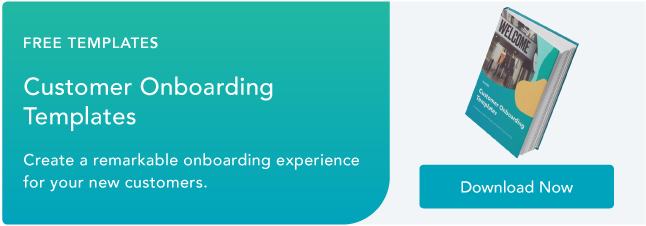


![Digital Onboarding: How to Make It Work For You [+ 5 Helpful Tools]](https://blog.hubspot.com/hubfs/digital onboarding_featured image.jpg)

![How to Onboard New Clients [Easy-to-Follow Guide & Template]](https://blog.hubspot.com/hubfs/new-client-onboarding-best-practices.jpg)




