The top two reasons that customers churn are 1) they don’t understand your product, and 2) they don’t obtain any value from it. Customer onboarding can solve both of these issues.
The good thing is that your customers already like you, and they already believe in your product — that’s why they bought it. It’s your job to keep it that way.
![→ Download Now: 8 Free Customer Onboarding Templates [Free Kit]](png/b6abbd56-b7d5-42bf-8a85-b7ae63ca70d2.png)
Ultimately, you want to create a seamless customer experience from the very first touchpoint through the post-purchase stage. This guide will teach you everything to know about customer onboarding, including how to implement it as a normal part of your customer service.
Chapters
What is customer onboarding?
Customer onboarding is the nurturing process that gets new users comfortable with your product. An exceptional customer onboarding program involves step-by-step tutorials, helpful guidance, and celebrations when a customer achieves milestones using your product or service.
Why is customer onboarding so important?
The onboarding process has lasting benefits for your customers and your business. Onboarding makes customers’ lives easy.
The information they need to use your products is readily accessible. It allows them to move seamlessly through the process and build trust in your business.
How you onboard your new customers sets the tone for your ongoing relationship with them. It also increases customer lifetime value (LTV), reduces churn, and turns new users into raving fans.
If that isn’t enough for you to see value in the process, here are a few facts that prove the importance of onboarding:
- Most revenue comes from existing customers.
- Happy customers can become your top referral sources.
- Customer retention can lower acquisition costs and increase revenue.
In other words, user onboarding is imperative to customer retention and, in turn, your business growth.
.png)
Free Customer Onboarding Templates
Eight templates to lead your new customers through their first several months with your product or service
- Customer Intake Form Template
- Customizable Welcome Packet
- Onboarding Timeline Template
- And More!
The Role of the Onboarding Specialist
An onboarding specialist is responsible for ensuring that customers are welcomed efficiently and effectively to a business.
The onboarding specialist aims to provide an experience that keeps customers engaged and answers any of their questions along the way.
Over time, an onboarding specialist develops a deep understanding of customers, what causes churn, and what helps them to stay engaged as loyal customers.
While an onboarding specialist is there for the customer, they also serve as a bridge between management, sales, marketing, and customers.
Creating a Customer Onboarding Strategy
You wouldn’t build a campaign without first creating a strategy. Otherwise, you run the risk of disjointed and ineffective marketing.
The same is true for your customer onboarding program. You need a goal and a plan for how you’ll get there before you create anything that your customers will see.
Of course, you’ll refine this as you learn more about your customers, but you have to start with an objective in mind. As you build out your onboarding strategy, keep your objective specific to your product and customer base.
Make sure you cover these three key retention goals:
- Get users to use your product more than once within the first week.
- Establish a pattern of usage.
- Make your product indispensable.
Some of the information that you gather about your customers during the marketing and sales processes will carry over into the initial stages of onboarding.
Marrying the three will give you the best chance at providing an excellent customer onboarding experience.
Remember that while you have hundreds or more touchpoints with various prospects, each of your customers only has one impression of you. The more you can treat your customer interactions as a holistic experience, the better.
Featured Resource: Customer Onboarding Templates
Download these free templates to successfully plan and implement customer onboarding best practices.
The Customer Onboarding Process
The point of onboarding is to help new users get acquainted with all the features of your product. The flow of your onboarding process will depend on each user’s specific needs.
You can’t force a new user to watch your welcome video, for example, but they should be able to access it when they’re ready.
Your objective is to empower your customer by providing them with all the resources to onboard autonomously. That means your process requires certain features to guide customers from setup to realizing their first win.
Here are the steps and resources that you should have ready for your customers.
1. Welcome Email
Your first correspondence with your new customer needs to be a positive one. Congratulate them on their new purchase.
Thank them for choosing you over the other options, and let them know how excited you are to have them on board.
Here’s a template you can use for your welcome email.
![customer onboarding welcome email. Hi there [Customer], [Your name] from [your company name] here. We’re so excited you decided to join the [your business name] community. Our mission is to [your mission here]. If you have any questions about how to get started, just reply to this email. I’m here to serve as a resource to help you get the most out of [your product or service here]. In the meantime, I do recommend checking out these onboarding resources to help you get acquainted with [your product or service here]: [resource #1] and [resource #2]. Looking forward to working with you. [Your company/name]](jpg/customer-onboarding_203f0a.jpg?width=598&height=330&name=customer-onboarding_20.webp)
Featured Resource: Customer Welcome Email Templates
Use these 50 Customer Service Email Templates to welcome, onboard, and communicate with your customers.
2. Greeting Message
Different from a welcome email, a greeting message is an in-app welcome that greets users on their first login and encourages them to take the first step in setting up their account.
It’s best practice to ask the user to do only one thing (i.e., change their password or turn on email notifications) and should include a video to guide them.

3. Product Setup
Create a guided tutorial or setup wizard to take your customers through the setup process, step-by-step.
Guided setup is most commonly needed when there are multiple steps or when steps need to be taken in a particular order.
Make this tutorial short and optional.
4. Empty States
When a customer first enters their portal, there will be features without any data. Fill these empty states with educational and actionable content to explain what the feature is, demonstrate its value, and encourage them to start using it.
An example might be an in-app scheduler with the copy “Schedule meetings with your team in seconds.” Or an autoresponder feature that reads “Build email sequences to send to your audience with the click of a button.”
Here’s a great example from Asana.

5. Feature Callouts
Use a tip banner that guides users around the product and calls out any important features that they should know about.
The banners serve as an introduction, not a substitute for an actual tutorial.

6. Interactive Trainings
The most important part of the onboarding experience is teaching your customers how to use and get value from your product.
The best way for customers to learn is to let them use the product themselves and learn by doing.
An interactive tutorial will be similar to your feature callouts, except they will appear as the user completes one task to show them how to accomplish the next one.
Make sure to create contextual tips that teach a user how to complete a task.
.png)
Free Customer Onboarding Templates
Eight templates to lead your new customers through their first several months with your product or service
- Customer Intake Form Template
- Customizable Welcome Packet
- Onboarding Timeline Template
- And More!
7. Knowledge Base
A knowledge base or resource section is an ideal solution for frequently asked questions and allows users to solve their problems quickly and autonomously.
A chatbot is another great option since it provides a personalized touch and helps users solve their problems without them having to search your website for an answer.

8. Routine Check-Ins
Although check-ins are more like a best practice than a step, they should be a feature of your onboarding process.
Your new customers should feel like you care about their progress. Constantly check in to see where they’re getting stuck and how you can help them get more value from your product.
9. Mini Celebrations
Remember all those customer-centric milestones that you created?
You want to celebrate those with your new customers and get them excited about being one step closer to their goals.
You can do this with an in-app notification, a congratulatory email, or a quick call. The more they feel that you’re invested in their success, the more invested they will be in your solution.
10. Using a Learning Management System
Learning Management System (LMS) are software tools used to train, onboard, and guide both your customers or even employees through different lessons, tools and work processes. you can onboard with an LMS that lets customers onboard via online courses at their own pace.
Customer Onboarding Process Flowchart
Putting it all together, your customer onboarding process should look like the following flowchart.

Feeling stuck? Use a template to create an onboarding process from the ground up.
Customer Onboarding Template
Download your free customer onboarding template here.
Creating a customer onboarding process from scratch is a time-consuming task. It can also be hard to know where to begin.
Luckily, you can use a template to get on the right track. The HubSpot customer onboarding template includes:
- An internal onboarding checklist. Make sure everything’s ready to go internally by automating onboarding tasks and checking off individual tasks that must be completed for each customer.
- A welcome packet template. This welcome packet template includes everything you need to set up your customer for success, including a team introduction, a customer intake form, a timeline for the first few months, and a resource sheet with links to help documentation.
- A first onboarding call agenda. The first onboarding call is a make-or-break moment, setting the tone for your relationship with your customer. You’ll share this agenda with your customer to make sure everyone is on the same page.
- A training resources template. You don’t want your customer to leave the call and not know what to do next. By providing training resources, you’ll ensure they have everything they need to get the most out of the product.
- Handoff templates. Use these templates to hand off your customer to their long-term contact at your company.
When using these templates or creating a customer onboarding process from scratch, it’s important to follow best practices. Let’s take a look below.
Customer Onboarding Best Practices
Customer onboarding best practices will help you create a solid onboarding experience.
The following tips require information from every point of contact with your customers. Keep track of your interactions in a CRM or data management platform.
1. Understand your customer.
You should know your buyer persona in and out, which will naturally translate to knowing your customer.
Make it a point to understand each unique obstacle and challenge that your customer faces, as well as their ideal solutions. This information will help you tailor their onboarding experience and goals.
2. Set clear expectations.
Before purchasing your product, your customer should know what to expect. Your sales process should lay out the qualifying factors for using the product.
This practice should carry into the onboarding process as you reiterate the value that your product provides to your customers and prepare them for potential setbacks or sticky points.
That way when they hit a snag, they’ll be better prepared for it and not give up so quickly.
3. Show value.
Before your new customer can get excited about your product, you need to re-emphasize the value it will provide for their unique case.
Give them specific examples of how your product will address their pain points. You should include a personalized touch here. A kickoff call, specialized training, or documentation would be valuable.
4. Stay in constant communication.
After your initial welcome message, continue using email throughout the onboarding process to complement any in-app tutorials and guides.
At this point, email is probably your customer’s most used form of communication. Once your product becomes indispensable, you can count on them signing in on their own to view in-app notifications.
5. Create customer-centric goals.
Your customer’s goals and metrics will be unique to their situation. Allow them to define success, then help them create measurable milestones to get there with benchmarks to hit along the way.
6. Seek to impress.
Your goal with every interaction is to create the same positive experience that made your customers sign up for your product in the first place. Aim to deliver a stellar performance that your customers will rave about and share with others.
7. Measure your success.
Onboarding benefits your customer and your business. Gather customer feedback, identify friction points, and track key metrics so you know what’s working and where to improve.
.png)
Free Customer Onboarding Templates
Eight templates to lead your new customers through their first several months with your product or service
- Customer Intake Form Template
- Customizable Welcome Packet
- Onboarding Timeline Template
- And More!
Useful Customer Onboarding Tips
In addition to best practices, there are a few things that will make your onboarding practice a positive experience for your customers.
- Make it a personalized experience. Each customer has a unique set of concerns. The more you can tailor your solution to their needs, the easier it will be to achieve wins — and loyal customers.
- Break everything down. Disseminate information slowly and selectively. Only ask a new user to accomplish one task at a time and provide clear instructions on how to do it.
- Be with your customers every step of the way. Be available to your customers if they get stuck or have trouble. If you can, dedicate several customer service or success representatives to new customers. It will make their onboarding experience better and allow you to see where your process falls short.
- Celebrate the small wins. Acknowledge every milestone along the path to customer-defined success to encourage a continued relationship.
Customer onboarding strategy and processes can be managed in the form of an onboarding playbook.
Customer Onboarding Playbook
To keep customer onboarding consistent, companies may create a customer onboarding playbook.
A customer onboarding playbook is a comprehensive guide that outlines the steps companies must take when onboarding new customers. The playbook defines — based on data — the necessary customer journey to retain and nurture customers.
The playbook outlines every element such as:
- Initial contact.
- Product demonstration.
- Onboarding process.
- Follow-up support.
The playbook serves as a “how-to” for building relationships with customers and providing the most effective onboarding experience possible.
It ensures that all employees are following the same process when it comes to interacting with customers.

Customer Onboarding Examples
By now, it’s clear that your customer onboarding process can take almost any direction.
Here are a few customer onboarding examples we admire that you should use for inspiration.
1. Slack
Slack ensures new users know exactly what to do to get started with the tool. They also provide live, animated links that teach you how to complete each task.
2. Duolingo
Duolingo provides an animated walk-through of their tool. They also provide a step-by-step onboarding process so new users don’t get overwhelmed with a long to-do list.
3. Dropbox
Dropbox guides new users through a series of questions to better understand how they plan to use the tool. This process also personalizes the tool so new users can make the most of Dropbox from day one.
4. Pinterest
Pinterest suggests a series of categories to help users cater to their interests. Once a user selects five options, the platform uses this information to create a feed that simplifies discovering and saving pins.
5. Etsy

Etsy allows its shop owners to know exactly where they are in the setup process. The indicator at the top of the page informs them of their current step and the following steps needed for completion.
6. Canva
Canva provides a tour around its system. In four quick steps, it highlights the most necessary parts of the design process to help users get from start to finish.
7. JustFab
JustFab gives customers a quick survey to cater the shopping experience to their likes and dislikes. Once they create a profile, the company uses this information to present a curated list of styles.
These examples might make it seem like customer onboarding can only be done by prominent brands with a wealth of resources. Luckily, you can begin onboarding customers with a similar level of professionalism using the following free and paid tools.
.png)
Free Customer Onboarding Templates
Eight templates to lead your new customers through their first several months with your product or service
- Customer Intake Form Template
- Customizable Welcome Packet
- Onboarding Timeline Template
- And More!
Customer Onboarding Software
Whether you have tens, hundreds, or thousands of customers, it is hard to keep up with each person along the buyer journey.
Customer onboarding software does the work for you.
These tools optimize the experience for customers and offer various tactics — including email, live chat, and tutorials — to guide users through the onboarding process.
Not only does this software carry the brunt of the labor, but it also helps increase customer retention and conversion rates for your business.
1. HubSpot

HubSpot includes free email tools, contact management tools, and live chat, ensuring that each of your customers is treated like an individual and not just another entry in an unmanageable database.
HubSpot’s marketing, sales, service, and operations software are integrated into a single platform, making it easy for you to successfully onboard and serve your customers.
The best part is that you can start onboarding your customers for free, then upgrade as you grow.
If you upgrade to a Marketing Hub Professional subscription, for instance, you can begin to automate onboarding tasks as you acquire more customers.
Pricing: A free plan is available. Starter bundles cost $45 per month. Profession bundles cost $1,600 a month, while enterprise plans cost $4,000 a month.
2. Arrows

Arrows is a customer onboarding platform built specifically for HubSpot, so you can stop onboarding customers with spreadsheets and project management tools.
Arrows allows you to attach collaborative client onboarding checklists to HubSpot deals and tickets, so your customers can take action on their tasks and your CRM stays up to date as they do.
Because Arrows has a deep HubSpot integration, it feels like a native extension of your team’s CRM processes. It fully utlizes HubSpot features like the CRM card, workflow actions, real-time data syncing, timeline events, and more.
More importantly, Arrows is designed to help your customers complete their tasks. It allows you to embed forms, meeting links, videos, and more directly on the task page so your customers can keep moving.
Pricing: A free plan is available if you connect your HubSpot account. Paid plans start at $300 per month.
3. Userlane

Userlane is a digital adoption platform that gives you the ability to create an automated onboarding tour across your software.
Bubbles and notes will pop up as your customer moves through your platform. You can create a personalized tour for each customer type depending on their goals.
The tool allows you to create unlimited “userlanes,” or tutorial paths, as well as unlimited plays. Userlane tracks your customers’ interactions to deliver metrics on your onboarding’s effectiveness.
With Userlane, you’ll still need a CRM and marketing automation platform to send onboarding materials to your new customers and provide a more personal touch.
Pricing: Pricing available upon request.
4. GuideCX

GuideCX is a client onboarding system that allows you to create assignments and tasks that teach your client how to use your product.
Similar to a project management platform, GuideCX works on a “Project” basis. Each project provides steps and tasks to complete as onboarding progresses.
Your customers don’t have to log in to track their progress. They simply have to follow the link sent to their email.
The tool provides a basic automated email feature that will send onboarding messages for you. For stronger customer management power, you’ll want to pair GuideCX with a CRM.
Pricing: Pricing available upon request.
5. Userpilot

Userpilot is a robust user onboarding tool that combines an easy-to-use in-app onboarding guide builder with advanced product analytics and in-app surveys. It doesn’t require any code to build the onboarding flows or tag feature you want to track.
Userpilot is one of the few solutions on the market that allows you to trigger in-app experiences in real-time based on user behavior. It also allows you to collect user feedback with in-app surveys and NPS. Userpilot also offers the most advanced user analytics from similar engagement tools: with paths, trends, and funnels.
Pricing: Starts at $249/month
6. Apty

Apty is a digital adoption platform that allows you to create a tutorial path across your software. The tool’s on-screen guidance feature is paired with onboarding checklists and customized content to deliver a seamless onboarding experience.
Another useful feature is its in-app help widget, which allows users to quickly retrieve help documentation without needing to access a separate knowledge base.
Apty is most effective when paired with an email marketing tool and a CRM.
Pricing: Pricing available upon request.
After you’ve adopted a customer onboarding tool, it’s time to track critical metrics to understand the success of your program.
Customer Onboarding Metrics
Onboarding isn’t just for your customers. It’s for the good of your business, too. That means measuring your effectiveness is an important part of your process.
Below is a customer onboarding checklist you can save to refer to again and again as you create your onboarding program. Right-click to save the image.
Customer Onboarding Checklist
- Create an automated welcome email that triggers when a new user signs up.
- Schedule a follow-up email to invite your new customer to log in to the software that triggers after two days of inactivity.
- Build a greeting message for the initial login that includes a CTA to the first step.
- Design feature callouts that pop up when a user enters the app for the first time.
- Create content for all of your empty states.
- Build a knowledge base with answers to FAQs, and update it frequently.
- Schedule tasks for regular check-in calls or emails with your new customer.
- Trigger a celebratory notification to go off once a client hits a milestone.
 Customer Onboarding Helps You Grow Better
Customer Onboarding Helps You Grow Better
Customer onboarding doesn’t begin when someone purchases your product. It starts the very first time that a prospect comes in contact with your brand.
Every encounter is an opportunity to gather the information that will help you create an effective onboarding experience. So, it’s important to build a seamless experience between every touchpoint.
Take the time to align with your marketing, sales, and service teams, always keeping the customer at the center of your efforts.
Net Promoter, Net Promoter System, Net Promoter Score, NPS and the NPS-related emoticons are registered trademarks of Bain & Company, Inc., Fred Reichheld and Satmetrix Systems, Inc.
Editor's note: This post was originally published in June 2018 and has been updated for comprehensiveness.




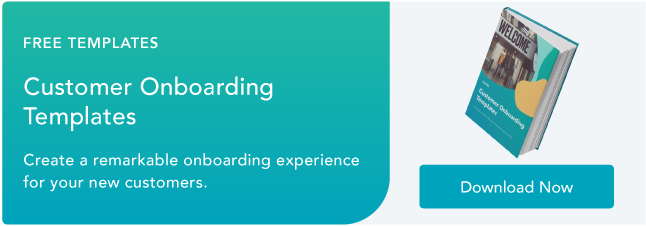


![Digital Onboarding: How to Make It Work For You [+ 5 Helpful Tools]](jpg/digital%20onboarding_featured%20image.jpg)
![How to Onboard New Clients [Easy-to-Follow Guide & Template]](jpg/new-client-onboarding-best-practices.jpg)





